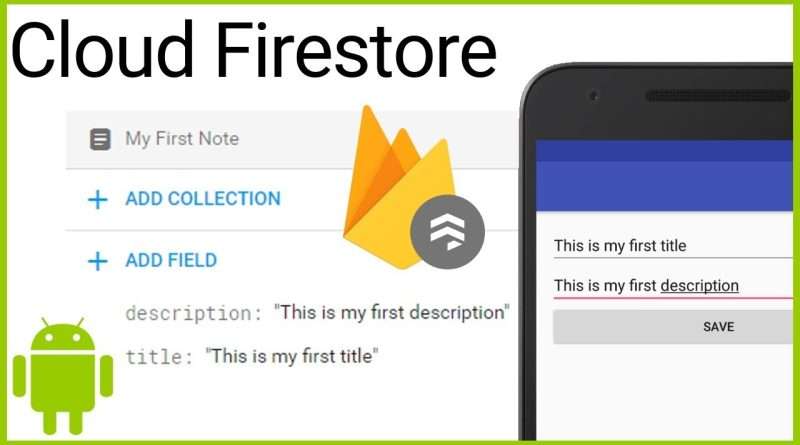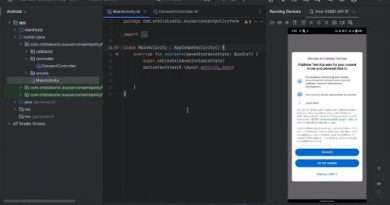Firestore Tutorial Part 2 – SETTING UP FIREBASE & FIRST DOCUMENT – Android Studio Tutorial
In part 2 of the Firestore tutorial, we connect a new Android Studio project to Firebase with help of the Firebase assistant and add the Firestore dependency.
When that’s done we upload our first document into our first collection, by retrieving the user input from 2 EditText fields, saving the input as strings in a HashMap together with their keys, and passing this HashMap to Firestore over a database reference that we get with the static Firestore getInstance method. For this we simply call the collection and document reference methods on our Firestore reference, pass strings for their names and lastly call the set method to pass our Map to this reference and set it as the fields on our first document.
We also add an OnSuccessListener and an OnFailureListener to have callbacks about the upload success.
Watch the whole playlist:
Firebase setup guide with dependencies and console link:
https://firebase.google.com/docs/android/setup
Code for this part:
https://gist.github.com/codinginflow/4624f98e7087746ba6b78acac4b01809
____________________
💻 Find the BEST programming tutorials on TutHub:
https://tuthub.io
⭐ Get my MVVM Caching Course now:
https://codinginflow.com/caching
❗ Subscribe to the channel:
https://www.youtube.com/c/codinginflo…
📨 Subscribe to the Coding in Flow newsletter:
https://codinginflow.com/newsletter
❓ Join our free developer community:
https://discord.gg/TSnMvmc
📣 Follow Coding in Flow on other sites:
Facebook: https://www.facebook.com/codinginflow
Instagram: https://www.instagram.com/codinginflow
TikTok: https://www.tiktok.com/@codinginflow
Twitter: https://twitter.com/codinginflow
Github: https://github.com/codinginflow
💰 Business requests, sponsoring, etc.: info@codinginflow.com
Views :78494
android studio