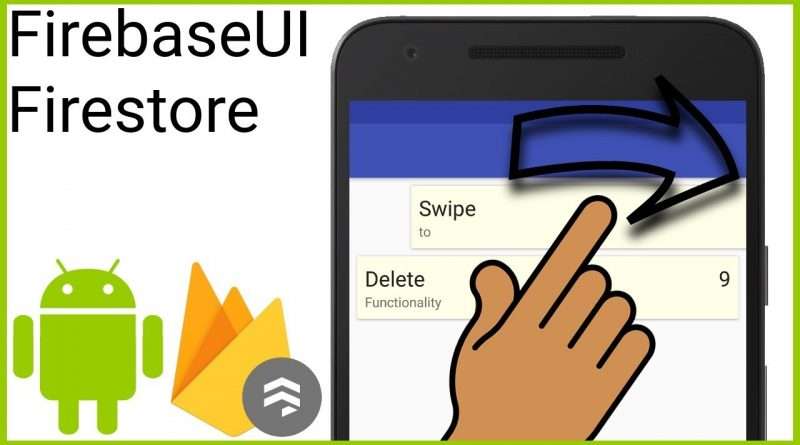FirebaseUI Firestore RecyclerView Part 5 – SWIPE TO DELETE – Android Studio Tutorial
In part 5 of the FirebaseUI Firestore tutorial, we will add the swipe to delete functionality into the RecyclerView, by creating an ItemTouchHelper with a SimpleCallback and attaching it to the RecyclerView with the attachToRecyclerView method. In the onSwiped callback we delete the corresponding document from the FirestoreDatabase, by calling delete on it’s DocumentReference. We get this DocumentReference from the DocumentSnapshot, by calling getSnapshots().getSnapshot().getReference() in the adapter and passing the position to it.
The FirestoreRecyclerAdapter will automatically take care of updating it’s data set and displaying any remove animations.
Watch the Cloud Firestore tutorial first:
Code for this part:
https://gist.github.com/codinginflow/d71ccfeba37967156ee78c1653720dd2
____________________
💻 Find the BEST programming tutorials on TutHub:
https://tuthub.io
⭐ Get my MVVM Caching Course now:
https://codinginflow.com/caching
❗ Subscribe to the channel:
https://www.youtube.com/c/codinginflo…
📨 Subscribe to the Coding in Flow newsletter:
https://codinginflow.com/newsletter
❓ Join our free developer community:
https://discord.gg/TSnMvmc
📣 Follow Coding in Flow on other sites:
Facebook: https://www.facebook.com/codinginflow
Instagram: https://www.instagram.com/codinginflow
TikTok: https://www.tiktok.com/@codinginflow
Twitter: https://twitter.com/codinginflow
Github: https://github.com/codinginflow
💰 Business requests, sponsoring, etc.: info@codinginflow.com
Views :29424
android studio