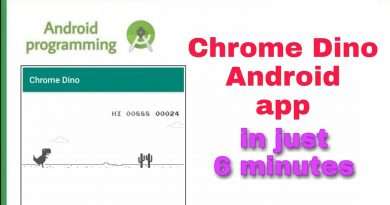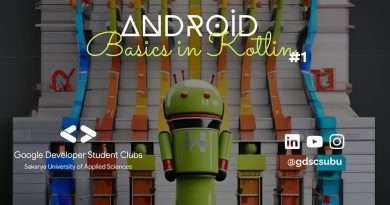Firebase Storage – Upload and Retrieve Images – Part 3 – UPLOAD IMAGE – Android Studio Tutorial
In part 3 of the Firebase Storage tutorial, we finally upload our image to the Firebase Storage and create a new entry in the database. For this we first create a model class for our uploads and change the storage and database rules in our Firebase console, so we can write to it without the need of an authentification. Then we will aquire a StorageReference and a DatabaseReference and finally upload our image using the putFile method. To listen for progress on our uploads, we will add an OnSuccessListener, OnFailureListener and an OnProgressListener. We create the database entry using the push and setValue methods and create a unique ID by calling getKey.
We will also learn how to get the file extension of our image file by using the getExtensionFromMimeType method and how to check if an upload is currently running by calling isInProgress on our StorageTask.
Watch the whole playlist:
Code for this part:
https://gist.github.com/codinginflow/afbbb9060cdd9898bdef2c554844e5f4
____________________
💻 Find the BEST programming tutorials on TutHub:
https://tuthub.io
⭐ Get my MVVM Caching Course now:
https://codinginflow.com/caching
❗ Subscribe to the channel:
https://www.youtube.com/c/codinginflo…
📨 Subscribe to the Coding in Flow newsletter:
https://codinginflow.com/newsletter
❓ Join our free developer community:
https://discord.gg/TSnMvmc
📣 Follow Coding in Flow on other sites:
Facebook: https://www.facebook.com/codinginflow
Instagram: https://www.instagram.com/codinginflow
TikTok: https://www.tiktok.com/@codinginflow
Twitter: https://twitter.com/codinginflow
Github: https://github.com/codinginflow
💰 Business requests, sponsoring, etc.: info@codinginflow.com
Views :169653
android studio