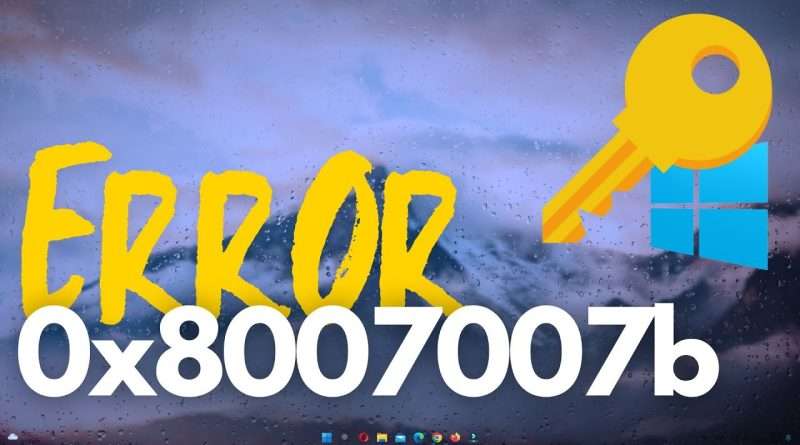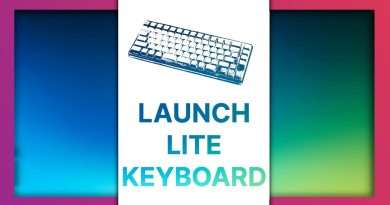ERROR 0x8007007b al activar Windows | Soluciones Windows 10 y 11 ✅🔥
¡Hola! En este video vemos cómo podemos intentar solucionar el error 0x8007007b que nos puede pasar tanto en Windows 10 como 11, relacionado con la activación del producto.
https://learn.microsoft.com/es-es/troubleshoot/windows-server/licensing-and-activation/troubleshoot-activation-error-codes#0x8007007b-dns-name-doesnt-exist
✅
slmgr /skms kms8.msguide.com
slmgr /ato
✅
Activación (SLUI en ejecutar)
✅
Get-WmiObject -query ‘select * from SoftwareLicensingService’).OA3xOriginalProductKey
wmic path softwarelicensingservice get OA3xOriginalProductKey
✅
ipconfig /flushdns
ipconfig /release
ipconfig /renew
netsh winsock reset
netsh int ip reset
✅
cscript windowssystem32slmgr.vbs -ato
✅
https://support.microsoft.com/es-es/windows/activaci%C3%B3n-del-producto-para-windows-en-l%C3%ADnea-y-n%C3%BAmeros-de-tel%C3%A9fono-de-soporte-t%C3%A9cnico-35f6a805-1259-88b4-f5e9-b52cccef91a0
✅
slmgr -ipk xxxxx-xxxxx-xxxxx-xxxxx-xxxxx
slmgr.vbs –ato
✅
https://support.microsoft.com/es-es/contactus/
👌👌👌👌👌👌👌👌👌👌👌👌👌👌👌👌👌👌👌👌
Si habéis llegado hasta aquí, ¡muchas gracias por ver el vídeo! Y si os ha gustado, me ayudaríais con un like.
Podéis dejarme cualquier pregunta en los comentarios, ¡gracias!
✅✅✅✅✅✅✅✅✅✅✅✅✅✅✅✅✅✅✅✅
Views : 85
windows 10