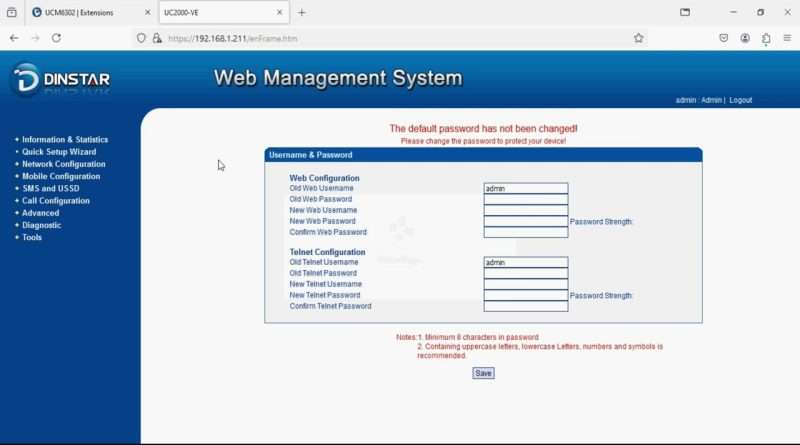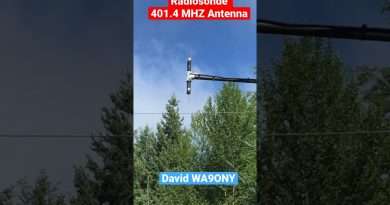Dinstar GSM Gateway with Grandstream PBX SIP Trunk | Mapping Ports to Extensions Guide
In this video, we show you how to set up a Dinstar GSM Gateway and integrate it with a Grandstream PBX using SIP trunking. We also walk through the process of mapping GSM gateway ports to specific extensions on the PBX, allowing seamless call routing between mobile networks and your internal phone system. This step-by-step guide is perfect for administrators looking to bridge GSM networks with their VoIP systems using Dinstar gateways and Grandstream PBX solutions. Watch the full tutorial for easy configuration and integration tips!
SOME RELATED SEARCH : –
Dinstar GSM Gateway setup with Grandstream PBX
SIP trunk configuration Grandstream PBX Dinstar
Mapping ports to extensions Dinstar GSM gateway
How to integrate Dinstar GSM gateway with Grandstream PBX
Dinstar GSM gateway SIP trunk setup
Grandstream PBX SIP trunk with GSM gateway
Dinstar GSM gateway configuration tutorial
GSM gateway to PBX port mapping
SIP trunking between Dinstar and Grandstream
Dinstar GSM to VoIP integration guide
————————————————————————————————————————————————————
GET IN TOUCH
Contact us at voipknowledge2023@gmail.com
————————————————————————————————————————————————————
ABOUT OUR CHANNEL
Our channel is about VoIP Products configuration and Demos. We cover lots of cool stuff such as Grandstream, Yeastar, Epygi, 2N and Dinstar.
Check out our channel here:
https://www.youtube.com/@Voipknowledge
Don’t forget to subscribe!
————————————————————————————————————————————————————
Follow US:
FACEBOOK https://www.facebook.com/p/Voip-knowledge-100063560007188/?_rdr
INSTAGRAM https://www.instagram.com/voipknowledge/
LINKEDIN: https://www.linkedin.com/company/voipknowledge
@GrandstreamNetworks
@VoIP_K
#Dinstar #grandstream
Views : 58
GSM