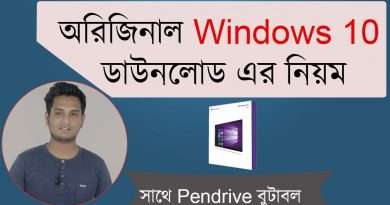Desktop Linux & WM on Pro1 qwerty slider without sacrificing telephony: LXC containers in SailfishOS
Aplogies for the annoying accent. This is an overview of full desktop Linux distributions running as LXC containers in SailfishOS, on a F(x)tec Pro1 qwerty slider phone. Jump to 06’23 » for Kali XFCE (fresh install) or 08’40 » for Debian i3-gaps (configured install).
I am not affiliated to SailfishOS or F(x)tec, and am merely a community member using sailfish-containers since a few months. This application is being developed by r3vn (https://github.com/sailfish-containers) and is inspired by previous work by elros34 and Preflex on chroot solutions
and Xwayland.
Battery use is similar with and without containers running, one can go through the day with a full charge and light to normal use. The Pro¹ does not have a bleeding edge SOC, but the performance is good enough for what I use it for, and using this SOC may actually be an advantage for overall Linux support (drivers, mainlining task).
It is possible to use the us-intl layout and deadkeys on the hardware keyboard, this is how I use it. There is also support for external keyboard and mouse, meaning we’re only missing hw-decoding and, most importantly video-out through the USB-C port, for ultimate « Convergence » where we’d get a full desktop experience and not a mobile OS with an external display. Hopefully someone will find a way to make video-out work on Sailfish so we can get the perfect Linux travel companion.
Content:
00:00 Introduction to Sailfish on the Pro¹
00:44 Sailfish multitasking view
01:11 Hardware keyboard support in SailfishOS
02:31 Application to install/manage Linux containers
04:14 Foreword on the known limitations
05:43 Kali XFCE (fresh install)
08:40 Debian i3-gaps (configured install)
08:58 Darktable
09:17 Short demo of i3wm for those not familiar with tiling WMs
11:23 Firefox desktop
12:10 Quick peek at the similarity of my desktop environments on a full size computer and on the smartphone
12:49 Keybindings in Firefox
13:25 Video playback performance and multitasking
14:28 Document editing with Libreoffice
16:12 Multitasking example
16:45 Gimp
17:30 nnn terminal file manager and Nautilus
18:41 Using Onboard virtual keyboard on touch-only devices
20:47 Conclusion and some words about device compatibility, performance and battery use
Links:
sailfish-containers repository, https://github.com/sailfish-containers
Views : 5052
linux