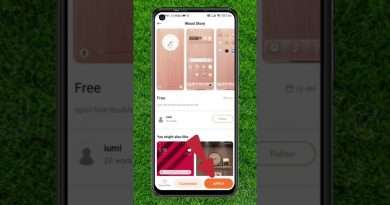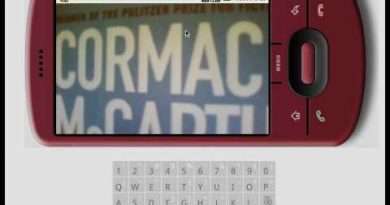Dagger 2 Tutorial Part 6 – PROVIDING INTERFACES WITH @BINDS – Android Studio Tutorial
In part 6 of the Dagger 2 tutorial, we will learn how and why we should use @Binds instead of @Provides to provide implementations for interfaces from our modules. Binds methods are more concise because they are declared as abstract methods without a body, and they are more efficient because Dagger doesn’t have to invoke them or even instantiate their containing module.
Watch the whole playlist:
Example code for this part:
https://gist.github.com/codinginflow/b80fcf808cff85f03ff4ff7fb5a99170
____________________
💻 Find the BEST programming tutorials on TutHub:
https://tuthub.io
⭐ Get my MVVM Caching Course now:
https://codinginflow.com/caching
❗ Subscribe to the channel:
https://www.youtube.com/c/codinginflo…
📨 Subscribe to the Coding in Flow newsletter:
https://codinginflow.com/newsletter
❓ Join our free developer community:
https://discord.gg/TSnMvmc
📣 Follow Coding in Flow on other sites:
Facebook: https://www.facebook.com/codinginflow
Instagram: https://www.instagram.com/codinginflow
TikTok: https://www.tiktok.com/@codinginflow
Twitter: https://twitter.com/codinginflow
Github: https://github.com/codinginflow
💰 Business requests, sponsoring, etc.: info@codinginflow.com
Views :56404
android studio