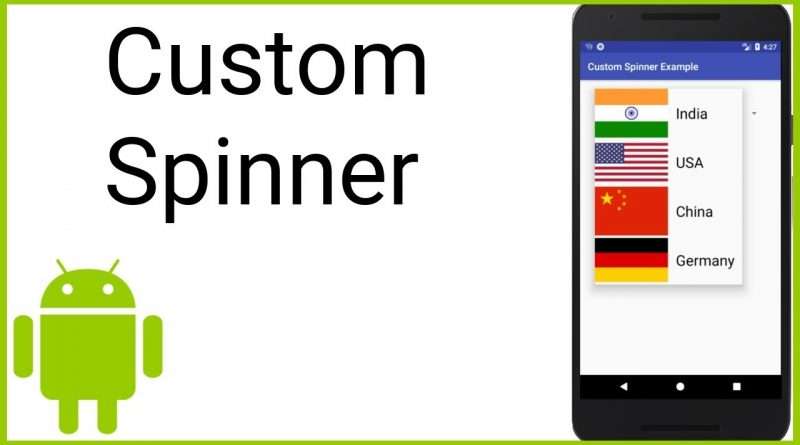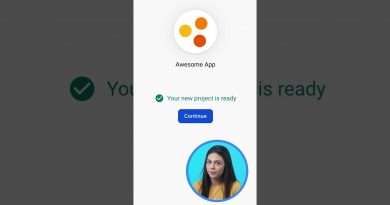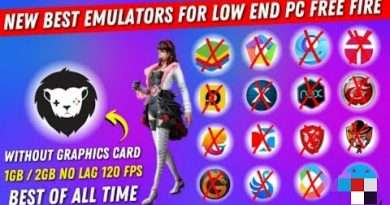Custom Spinner – Android Studio Tutorial
In this video we will learn, how to create a custom spinner in Android Studio, which will display 1 ImageView and 1 TextView per list item. For this we will create a custom row layout, a model class for your single items and an adapter that extends ArrayAdapter, which then connects our ArrayList of custom objects to the spinner. In this Adapter class we will implement our own constructor and override the getView and getDropDownView methods to display our custom items.
Source code:
https://gist.github.com/codinginflow/8c3863e4b06311873162ef7f512228eb
____________________
💻 Find the BEST programming tutorials on TutHub:
https://tuthub.io
⭐ Get my MVVM Caching Course now:
https://codinginflow.com/caching
❗ Subscribe to the channel:
https://www.youtube.com/c/codinginflo…
📨 Subscribe to the Coding in Flow newsletter:
https://codinginflow.com/newsletter
❓ Join our free developer community:
https://discord.gg/TSnMvmc
📣 Follow Coding in Flow on other sites:
Facebook: https://www.facebook.com/codinginflow
Instagram: https://www.instagram.com/codinginflow
TikTok: https://www.tiktok.com/@codinginflow
Twitter: https://twitter.com/codinginflow
Github: https://github.com/codinginflow
💰 Business requests, sponsoring, etc.: info@codinginflow.com
Views :98126
android studio