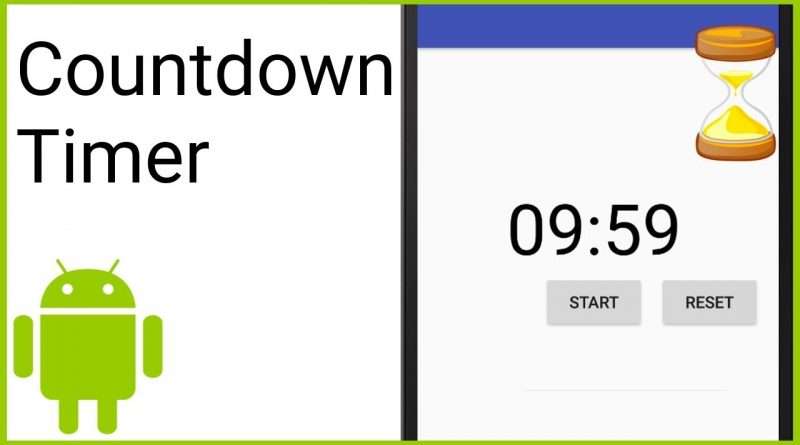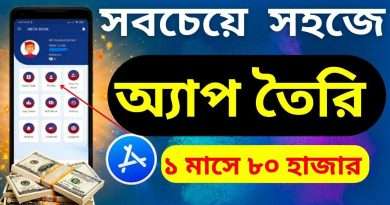Countdown Timer with Start, Pause and Reset – Android Studio Tutorial
In this tutorial we will learn, how to build a simple countdown timer, which shows the remaining time in minutes and seconds. It will have a start/pause button and a reset button which is only visible, if the timer is not running. For this, we will use the CountDownTimer interface and override the onTick and onFinish methods. We will set it’s time in milliseconds and format those milliseconds to minutes and seconds using the String.format method.
Watch the whole playlist:
Code for this part:
https://gist.github.com/codinginflow/58fddb4dcdb35ce7a7ff78aaa607c6ee
____________________
💻 Find the BEST programming tutorials on TutHub:
https://tuthub.io
⭐ Get my MVVM Caching Course now:
https://codinginflow.com/caching
❗ Subscribe to the channel:
https://www.youtube.com/c/codinginflo…
📨 Subscribe to the Coding in Flow newsletter:
https://codinginflow.com/newsletter
❓ Join our free developer community:
https://discord.gg/TSnMvmc
📣 Follow Coding in Flow on other sites:
Facebook: https://www.facebook.com/codinginflow
Instagram: https://www.instagram.com/codinginflow
TikTok: https://www.tiktok.com/@codinginflow
Twitter: https://twitter.com/codinginflow
Github: https://github.com/codinginflow
💰 Business requests, sponsoring, etc.: info@codinginflow.com
Views :161593
android studio