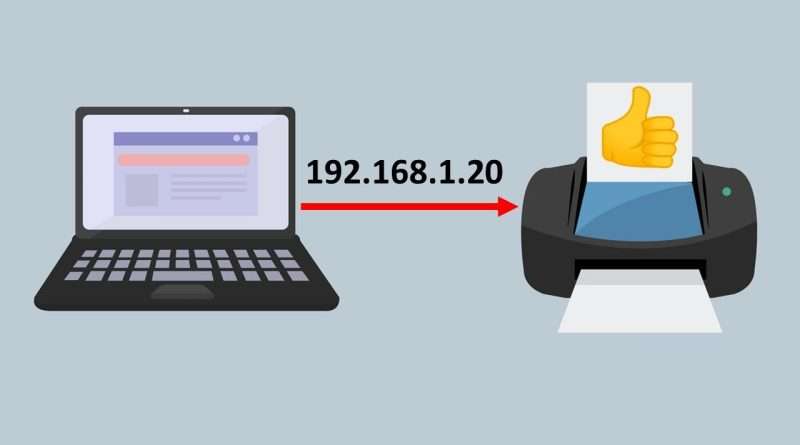Connect to a Printer Using its IP Address
Most of the time when we connect to our printers at home we use either a USB cableconnection or connect to them wirelessly. Windows likes to use what they a WSD (Web Services for Devices) port but sometimes they can be a little unreliable, especially with wireless printers and you might find that you can’t connect to your printer.
What you can do is find the IP address of your printer and then configure Windows to connect directly to that IP address to help make your printer more reliable when it comes to its connection.
Here is a writeup of the process on our website.
How to Connect to a Printer Using its IP Address
Check out our books that are designed to take your computing skills to the next level!
Windows 10 Made Easy
Networking Made Easy
Windows Home Networking Made Easy
#printer
#printing
Views : 223972
ipv4