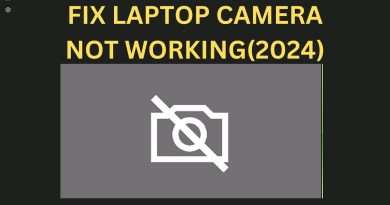Connect a PlayStation 5 Controller to Your Mac – Steam, Apple Arcade, Minecraft, and more!
In part 3 of my series on using the PS5 controller with your Apple devices, here’s how to connect your controller to your Mac and use it with Steam, Minecraft, Mac App Store games, Apple Arcade, and more!
Gameplay Demo: https://youtu.be/kPa53WITaHY
Hardware Used
– PlayStation 5 Controller: https://amzn.to/3peUDP5
Software Used
– Joystick Mapper: https://apps.apple.com/us/app/joystick-mapper/id528183797
– FreezeMe on Steam: https://store.steampowered.com/app/390210/FreezeME/
– Minecraft: https://www.minecraft.net/
– https://apps.apple.com/us/app/asphalt-9-legends/id1491129197?mt=12
00:00 – Intro
00:26 – Before You Begin
01:06 – Connecting the Controller
01:30 – Mac’s Controller Options
02:47 – How to Game with it
02:57 – Mac App Store/Apple Arcade
03:47 – Steam Support
05:23 – Games without Native Controller Support
08:39 – No Gameplay Demo
08:57 – Outro
Website: easyosx.net
Twitter: twitter.com/easyosx
Facebook: facebook.com/EasyOSX-192509994146472/
Instagram: instagram.com/EasyOSX
Blue Yeti Mic used: https://amzn.to/38UxiL8
Mic Windscreen and Pop filter: https://amzn.to/3trczGA
–If you click a link and purchase something through our articles, these may be affiliate links through which we earn a commission. Commission on products do not affect editorial ability or direction, and we try to add affiliate links to items we either do or would recommend and use ourselves. We do not take money or affiliate commissions from companies in exchange for reviewing their products.
#PlayStation5 #Mac #Steam
Views : 12453
macintosh apple