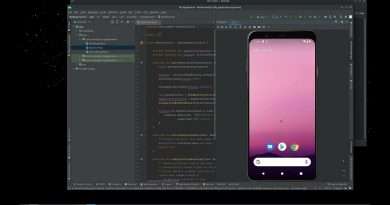Chronometer / Stopwatch with Start, Pause, Resume, Reset – Android Studio Tutorial
In this video we will build a stopwatch that we can start, pause, resume and reset with help of the Chronometer widget. Chronometer is a subclass of TextView and automatically counts upwards when we call start on it. With setBase we define a time the Chronometer should count in relation to. If we want to start at 0 seconds, we have to pass Systemclock.elapsedRealtime. We can also easily change the format of the clock with help of the setFormat method, we can make it count downwards with setCountdown and we can implement an OnChronometerTickListener and override the onChronometerTick method to do something every second when the Chronometer updates.
Example code:
https://gist.github.com/codinginflow/73843ffb8ddacfeb8c2487d989ef53f4
____________________
💻 Find the BEST programming tutorials on TutHub:
https://tuthub.io
⭐ Get my MVVM Caching Course now:
https://codinginflow.com/caching
❗ Subscribe to the channel:
https://www.youtube.com/c/codinginflo…
📨 Subscribe to the Coding in Flow newsletter:
https://codinginflow.com/newsletter
❓ Join our free developer community:
https://discord.gg/TSnMvmc
📣 Follow Coding in Flow on other sites:
Facebook: https://www.facebook.com/codinginflow
Instagram: https://www.instagram.com/codinginflow
TikTok: https://www.tiktok.com/@codinginflow
Twitter: https://twitter.com/codinginflow
Github: https://github.com/codinginflow
💰 Business requests, sponsoring, etc.: info@codinginflow.com
Views :81565
android studio