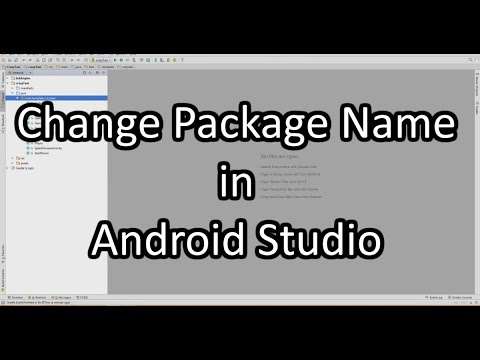Change Android Bundle Id | Package Name | Android Studio
Changing package name in Android Studio
1. Select the package same you want to replace and right click on it(shortcut is shift+F6).
2. Click on Refactor and then rename.
3. A dialog box will pop-up giving some information as shown below, click on rename package.
4. A new dialog will show up, type your desired name and then click on refactor.
5. This is the final step, all the usage of the current package name with be shown, now simply click of do refactor and you are done.
For more videos please visit our channel:
https://www.youtube.com/channel/UC3xjwITR-9KgAilQcjrrEsg
#android #java #mobileApps
Views :1266
android studio