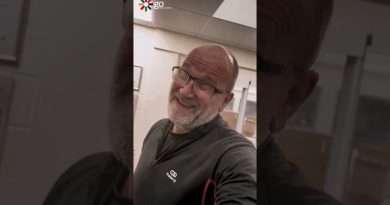BGP Summarization For CCNP/CCIE
Welcome to Network Engineer Pro. I’m Rafael, CCIE 64356.
I’m working on ton of content (videos, labs and more) to help you learn networking. If you want to stay up to date on what I’m working on and be the first to know then head to my website where you can sign up and get notified:
➤ https://www.networkengineerpro.com/
You can also follow me on Facebook:
➤ https://www.facebook.com/NetworkEngineerPro
————————————————————————————————————–+
Route summarization or aggregation in general is a way to replace multiple longer matching routes with a single short or less specific one. This can be really useful in large BGP networks. BGP summarization is a topic you will find on the CCNP and CCIE exams. In this video I cover how to find the right summary address, how to configure summarization for BGP. I also go over some of the caveats you should be aware of. To be specific, how some of the path information is lost which could increase the chance of routing loops and when the summary prefix arrives from a BGP neighbor the « atomic aggregate » attribute is set. This lets us now the route is an aggregate and that path information for that prefix is lost. That can be fixed by using « AS-Set » which I will cover in the next video. I used EVE-NG for my lab. The configuration I used to configure the summarization is as follows:
R2——————–
router bgp 2
aggregate-address 192.168.0.0 255.255.192.0 summary-only
———————————————-
Make sure in your lab that at least one prefix that falls in the summary is present in the BGP table. If not the summary won’t work.
More Details on BGP summarization:
https://www.cisco.com/c/en/us/td/docs/ios-xml/ios/iproute_bgp/configuration/xe-16-12/irg-xe-16-12-book/configuring-a-basic-bgp-network.html#GUID-6DDE6391-682B-4A6F-8659-149272213871
Chapters:
00:00 Intro
00:28 About BGP Summariztion
01:09 Topology & Tasks
01:57 CLI
04:45 Summarizing from scratch
05:25 Aggregate address command
06:53 Summary Only command
12:00 Outro
#ccna #ccnp #ccie
Views : 1208
network engineer
Source by Network Engineer Pro