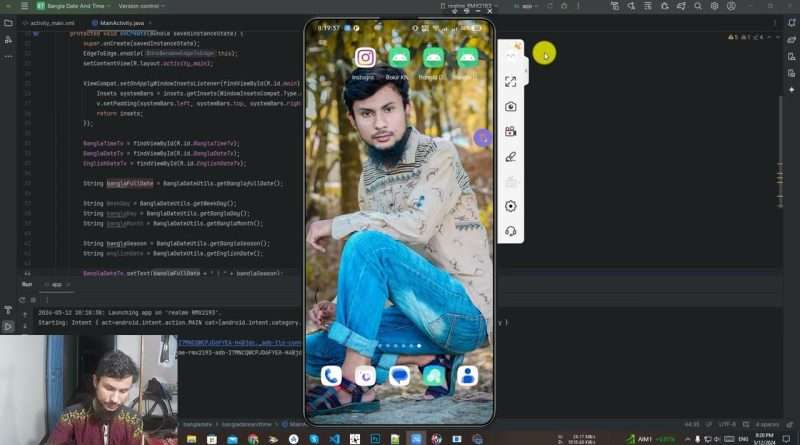Bangla date in Android Studio || Bangla Date Android Library | Foysal Official
#java
This Android application allows users to display Bangla and English dates and times. It leverages utility functions from the BanglaDateUtils class to retrieve and format the dates and times in both languages.
Features
Display Bangla full date, day, month, and season
Display English date
Continuous updating of Bangla time
Installation
To use this application, follow these steps:
Clone the repository to your local machine.
Open the project in Android Studio.
Build and run the application on an Android device or emulator.
Usage
To integrate the date and time display functionality into your Android application, follow these steps:
Android Date Android Library
https://github.com/Foysalofficial/Bangla-Date-Android-Library
Add the necessary layout components (BanglaTimeTv, BanglaDateTv, EnglishDateTv) to your XML layout file.
In your Java or Kotlin file, find and assign the corresponding views using findViewById.
Utilize the BanglaDateUtils class to retrieve Bangla and English dates and times.
Set the retrieved dates and times to the respective TextViews using setText.
How can I change the Date format to Bangla from English without changing the app language , Bangla Date show or Display in Android , Show Bengali dates in Android Studio , how to display date in android studio , When I change my local English to Bangla this time calendar date picker show format in android , android Bangla date format DD mm YYYY ,
how to change Bangla date format in android studio
how to change Bangla date format in android programmatically
how to get current Bangla date in android programmatically , অ্যান্ড্রয়েড স্টুডিওতে বাংলা তারিখ শো , How to show date format in both English and Bangla ? , How to display current Bangla date in Android Studio?
#Ict_Foysal
#Foysal_Tech
#Android_Studio
#Mohammed_Foysal
#Android_Studio_Bangla
#Android_App_development
#Mohammed_Foysal_Official
Views :103
android studio