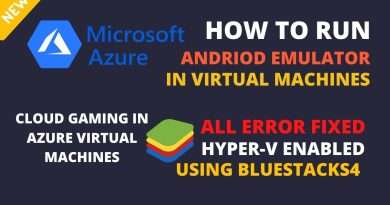Appium: Part 4 – Getting Started with Appium Inspector with Android Emulator | macOS
#Appium #MobileTesting #Emulator
Hi everyone Jahmal here! In this video we will be continuing the series on Appium! In this video you will get familiar with using appium inspector to capture elements and other features.
Video Breakdown
Intro 00:00
Getting Started With Appium: 00:50
Search Elements Feature 01:15
Tap By Coordinates Feature 01:25
Refresh Source & Screenshot Feature 01:56
Start Recording 02:22
Search For Element By Selector 04:06
Copy XML Source To ClipBoard 05:03
Quit & Close A Session 05:13
Demoing Appium Inspector Use 05:20
Creating A New Contact Using Appium 06:20
Outro 09:58
OTHER VIDEOS IN THE SERIES
Part 1 – How to install Appium on macOs – https://youtu.be/x8_0dGOuV4Y
Part 2 – How to Install Android Studio – https://youtu.be/rcdkZyXiWGM
Part 3 – Inspector & Setup Desired Capabilities – https://youtu.be/0WXRYqbUMZY
Part 5 – How To setup Appium In Java – https://youtu.be/LVZ-PhNv3iY
Part 6 – Appium Test Script – https://youtu.be/34K3eyurnt0
Part 7 – Appium Test App Desired Capabilities Setup – https://youtu.be/DaSxao5EiPs
Part 8 – How To Test Appium On A Real IOS Device Setup – https://youtu.be/vMh3W8BmOG0
Thank you for watching! Like & subscribe!
Views :2917
android emulator