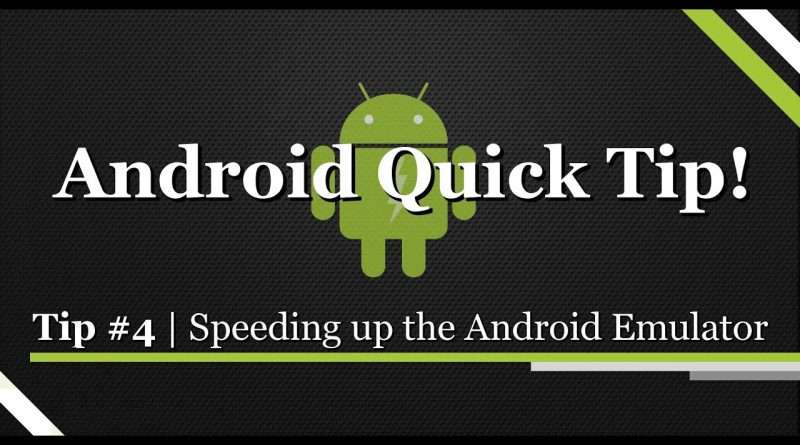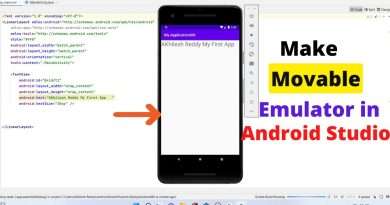Android Quick Tip: Speed Up Your Android Emulator
If you liked this, sure you subscribe to my channel for more! https://www.youtube.com/user/academicoder
In this tutorial, we learn how to speed up the Android emulator. This is incredibly useful if you are interested in testing your user experience on a physical device, but have not yet been able to purchase one of your own.
HAXM link for Windows 8.1 users…
https://software.intel.com/en-us/android/articles/intel-hardware-accelerated-execution-manager
Some other emulation options…
GenyMotion Emulator: http://www.genymotion.com/
If you’re looking to get started in Android development, you’ve found the right place – be sure to leave a comment below with a suggestion for future tutorials!
Get social with AcademiCode!
On Twitter: https://twitter.com/academicoder
On Facebook: https://www.facebook.com/pages/Academicode/734875303212916
On Reddit: http://www.reddit.com/user/AcademiCode/
On Google+: https://plus.google.com/b/100419813783104693068/100419813783104693068/about
On GitHub: https://github.com/academicode
(In-Video links coming soon!)
—
Disclaimer: The Android robot is reproduced or modified from work created and shared by Google and used according to terms
described in the Creative Commons 3.0 Attribution License.
Views :5932
android emulator