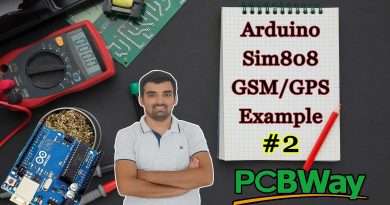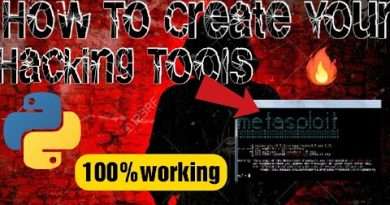Ai Thinker A9/A9G + ESP32 | Getting Started with A9G Board | GSM + GPRS + GPS 🔥 | Teach Me Something
Dear Viewers,
If any customized project or any help required for your project, I am willing to support you
==========================================================================
Contact Details
##################################################################
Email : support@teachmesomething.co.in
Email : teachmesomethingSK@gmail.com
Website : https://www.teachmesomething.co.in/
*Whatsapp* – *https://bit.ly/3vNBEPo*
*Contact Number – +919043392011*
Instagram: https://www.instagram.com/teach_me_something_arduino/
Fb Messenger : https://www.facebook.com/teachmesomething.teachmesomething
=============================================================
============================================
Code & Circuit Diagram
Program Download Link 1 – https://bit.ly/42TjB8I
Program Download Link 2 – https://bit.ly/3rr6go6
============================================
The AI Thinker A9 is a versatile IoT module that supports various wireless communication protocols, including GSM (Global System for Mobile Communications) and GPRS (General Packet Radio Service).
To use the AI Thinker A9 with GSM, you will need a GSM module, which can be connected to the A9 module through its UART interface. You can also use an external antenna to improve the signal quality.
Once the A9 module is connected to the GSM module, you can use AT commands to control the GSM module and send/receive SMS messages or make/receive phone calls.
Here are some example AT commands for the AI Thinker A9 GSM module:
AT+CGATT=1 (Attach to GPRS)
AT+CIPSHUT (Shut down GPRS service)
AT+CIPSTART= »TCP », »yourserver.com »,port (Establish a TCP connection to your server)
AT+CIPSEND (Send data over the TCP connection)
AT+CIPCLOSE (Close the TCP connection)
AT+CMGF=1 (Set SMS text mode)
AT+CMGS= »phone_number » (Send an SMS message)
AT+CMGR=index (Read an SMS message)
Note that you will need to replace « yourserver.com » and « port » with your actual server address and port number, respectively. Also, make sure to check your GSM module’s AT command reference manual for more information on its specific commands and parameters.
AI Thinker A9 review
AI Thinker A9 tutorial
AI Thinker A9 setup
AI Thinker A9 ESP32 module
AI Thinker A9 IoT module
AI Thinker A9 features
AI Thinker A9 specs
AI Thinker A9 pinout
AI Thinker A9 programming
AI Thinker A9 examples
AI Thinker A9 projects
AI Thinker A9 comparison
AI Thinker A9 vs. other ESP32 modules
AI Thinker A9 WiFi module
AI Thinker A9 BLE module
AI Thinker A9 MQTT
AI Thinker A9 AWS
AI Thinker A9 Azure
AI Thinker A9 Google Cloud Platform
AI Thinker A9 smart home
AI Thinker A9 industrial IoT
AI Thinker A9 development board.
Views : 4292
GSM