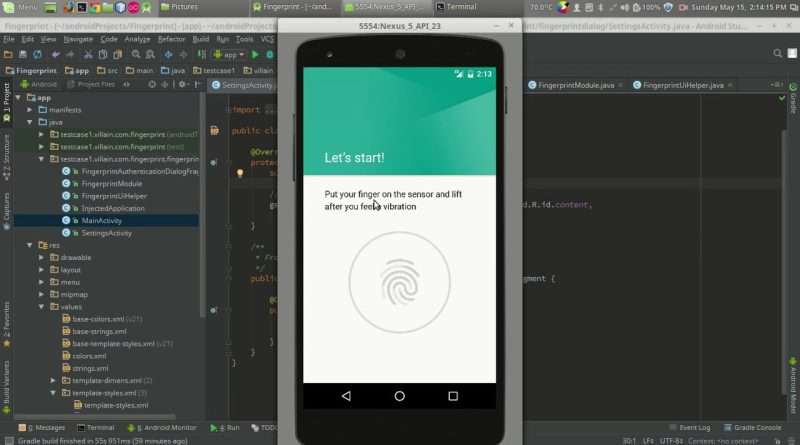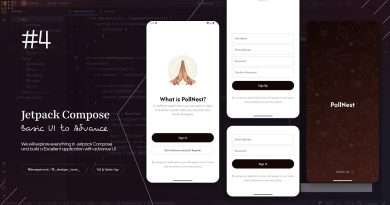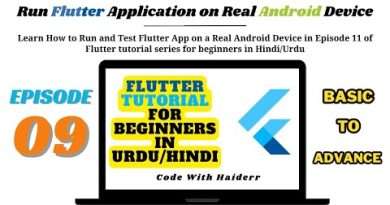Adding Fingerprint to Android Emulator
This video explain how to setup and emulate fingerprint for your Android Emulator. For doing this, You have to have an Android M Emulator and Android SDK Tools Revision 24.3.
The fingerprint can be emulated using the command: adb -e emu finger touch finger_id
From the link http://developer.android.com/about/versions/marshmallow/android-6.0.html you can find the adb command.
#Android
#Emulator
#Fingerprint
– Genuine Coder
Views :35779
android emulator