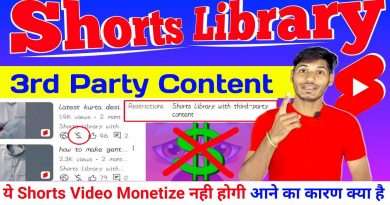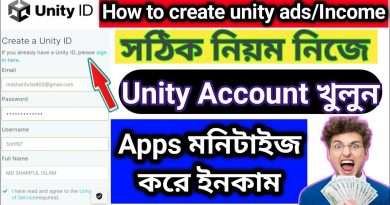Activity to Fragment & Fragment to Fragment in Android Studio | Android Tutorials
Activity to Fragment & Fragment to Fragment in Android Studio | Android Tutorials
⭐ Most Important Java Learnings
✅ Beginner to Advance Complete Java Course Playlist: https://youtube.com/playlist?list=PL-pnFFAm42sxa8lddQ3lGG8YWj6NDpebn
Step 1 − Create a new project in Android Studio, go to File ⇒ New Project and fill all required details to create a new project.
Step 2 − Create a Button click for start the Fragment.
Step 3 – Create a New Fragment and Second Fragment also for passing between Fragments
Step 4 – Add Fragment Transaction Method for Transaction between the Activity to Fragment.
Step 5 − Add the following code to src/MainActivity.java by Watching Video.
Step 6 – Find the Next steps for Transaction between Fragments
⭐ App Development Topics & Playlist
✅ Android Studio Playlist : https://www.youtube.com/playlist?list=PL-pnFFAm42sxQR9mlHqrmDLSP-L0Q8ljQ
✅ Flutter Widgets Playlist : https://www.youtube.com/playlist?list=PL-pnFFAm42sx_w9bRQv2c1xQXR2Xskxrs
⭐ Important Topics & Playlist
✅ Fresher / Experienced Interview Question & Answers in Java Playlist: https://youtube.com/playlist?list=PL-pnFFAm42swQBinD2pxoHTTthVKb_dij
✅ Beginner to Advance Complete Java Course Playlist: https://youtube.com/playlist?list=PL-pnFFAm42sxa8lddQ3lGG8YWj6NDpebn
This is very simple way to Redirect one Activity to Fragment & Fragment to Fragment.
FragmentTransaction fragmentTransaction = getSupportFragmentManager().beginTransaction();
fragmentTransaction.replace(« Your Framelayout id », « Your fragment Name »).addToBackStack(null).commit();
getFragmentManager().beginTransaction()
.add(R.id.container, fragmentB)
.addToBackStack(MyFragmentA.class.getSimpleName())
.commit();
Previous Video Link : https://www.youtube.com/watch?v=rJPofJRY0Eo
To get all the latest update video tutorials, I encourage to subscribe to this channel, and don’t forget to share this video to your friends on your social networks. If you have any question, please comment below and I will try to answer as many as I can.
Tags :
#AndroidTutorials
#Traidev
#android_app_development
Watch Full Video …
If you face any problem Feel free to ask
If you like my video don’t forget to like and subscribe my Channel
Thankhyou !
If you learn Android Studio free 100% Subscribe my Channel.
Channel Link:- https://www.youtube.com/c/traidev
If you enjoy this video than please Like, Share & subscribe to the channel.
Show your Love please
✅ Subscribe: https://www.youtube.com/channel/UC3MacZztdpkSzs4aHDLLwYw?sub_confirmation=1
► Android Studio Playlist : https://www.youtube.com/watch?v=MJ-uRyNtcB4&list=PL-pnFFAm42sxQR9mlHqrmDLSP-L0Q8ljQ
► HTML & CSS Full Playlist : https://www.youtube.com/watch?v=JXrOdNag6BM&list=PL-pnFFAm42swFCrQjSXbgCKoi5I3VKfua
Link for Download
App Download Play Store Link : https://bit.ly/2wkMeSX
I Wish you like this video. Ask any Query on Instagram :
https://instagram.com/kanha.dev
Enjoy & Stay Connected With Us!
► Subscribe To Traidev Officials : https://bit.ly/Youtube-Traidev
► Like Us On Facebook : https://bit.ly/Facebook-Traidev
► Follow Us On Instagram : https://bit.ly/Instagram-Traidev
► Follow Us On Instagram Officials : https://instagram.com/traidev
======================================================
Thanks and Love #Traidev
LIKE | COMMENT | SHARE | SUBSCRIBE
In this Video we Will Cover Further Topics :
Activity to fragment android studio
activity to fragment android studio kotlin
how to move from activity to fragment in android studio
how to create fragment activity in android studio
passing data from activity to fragment in android studio
add fragment to activity android studio
Jumping From One Activity to Fragment using Fragment Transaction
=====================================================
Views :40970
android studio