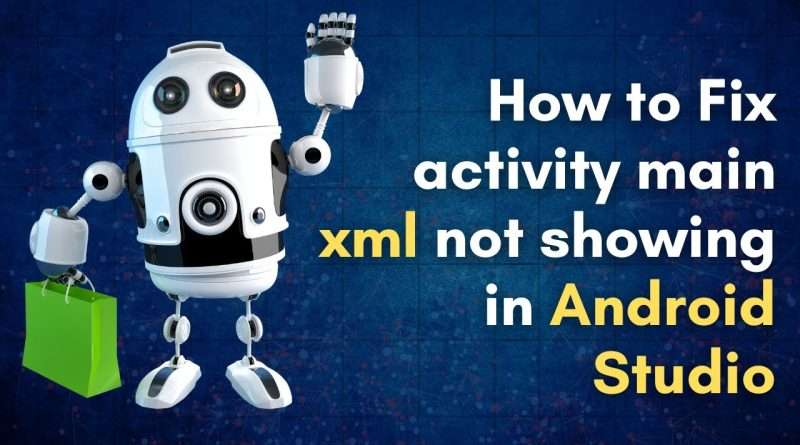How to Fix activity main xml not showing in Android Studio
In this tutorial, we tackle a common issue faced by Android developers: the missing `activity_main.xml` file in Android Studio. If you’ve ever wondered, « Where is `activity_main.xml` in Android Studio? » or faced the frustration of seeing « no activity_main.xml, » this video is for you!
Join us as we explore:
– How to fix the problem of `activity_main.xml` not showing in Android Studio.
– Step-by-step instructions on creating the `activity_main.xml` file from scratch.
– Tips for navigating the new Android Studio versions, including Jellyfish and Flamingo, to ensure your projects are set up correctly.
Whether you’re a beginner or looking to refresh your skills, this Android Studio tutorial will guide you through the process of restoring your layout files and getting your project back on track. Don’t forget to like and subscribe for more helpful coding tips!
Views :8
android studio
Source by Decoding The Coding Interview