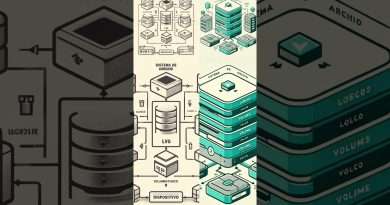Complete Windows 10 Pro Setup for Dev: Hyper-V, WSL 2, Ubuntu, Docker, kind, Helm, VSCode, & Ollama
Welcome to the ultimate guide on setting up a robust development environment on Windows 10 Pro!
🚀 In this video, we’ll walk you through every step of the process:
– Enabling Hyper-V for virtualization.
– Setting up Windows Subsystem for Linux 2 (WSL 2).
– Installing Ubuntu
– Downloading and configuring Docker Desktop with WSL 2 integration.
– Installing Kind and Helm in WSL
– Installing Visual Studio Code and setting up the WSL extension.
– Installing Ollama for AI-powered development tools.
By the end of this tutorial, you’ll have a fully optimized Windows 10 Pro environment ready to tackle any development project, from simple coding tasks to complex, AI-enhanced workflows.
Resources:
GitHub: https://github.com/TranslucentComputing/kubert-assistant-lite
Documentation: https://translucentcomputing.github.io/kubert-assistant-lite/wsl.html
Views : 149
windows 10
Source by Translucent Computing