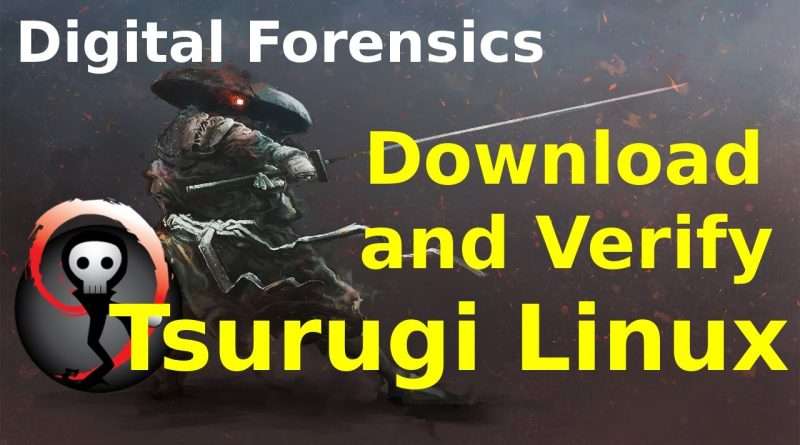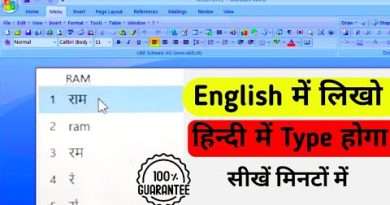Tsurugi Linux: Download, verify and first start
Today we are going to download and verify Tsurugi Linux – a Linux distribution for digital forensic investigations. Tsurugi requires a two-step verification process where a hash value is signed with the dev’s key. We will download the Tsurugi Linux ISO / Virtual Machine, verify the SHA256 hash value and verify the signed hash using GPG. Once we have verified our download, then we import the VM into VirtualBox, and start-up our brand new Tsurugi Linux!
My base system is Linux Mint, but if you have GPG4Win (https://www.gpg4win.org/) you should be able to follow along.
See the links below for download managers and torrent clients. Please seed DFIR Linux Distros for the community!
https://bit.ly/2Ij9Ojc – 👍 Subscribe for weekly videos
❤️ Get early access and bonus content – https://www.patreon.com/dfirscience
Links:
https://tsurugi-linux.org/
uGet: https://ugetdm.com/
Bittorrent client: https://www.qbittorrent.org/
https://www.virtualbox.org/
010001000100011001010011011000110110100101100101011011100110001101100101
Help make DFIR tutorials
👍 Subscribe → https://bit.ly/2Ij9Ojc
🛒 Shop → https://swag.dfir.science
❤️ Patreon → https://www.patreon.com/dfirscience
🕸️ Blog → https://DFIR.Science
🤖 Code → https://github.com/DFIRScience
🐦 Follow → https://www.twitter.com/DFIRScience
📰 DFIR Newsletter → https://bit.ly/DFIRNews
010100110111010101100010011100110110001101110010011010010110001001100101
Tools to help manage your YouTube Channel: https://www.tubebuddy.com/DFIRScience
This work is licensed under a Creative Commons Attribution-NonCommercial-ShareAlike 4.0 International License. Please link back to the original video. If you want to use this video for commercial purposes, please contact us first. We would love to see what you are doing and will probably allow its use.
Views : 12503
linux download