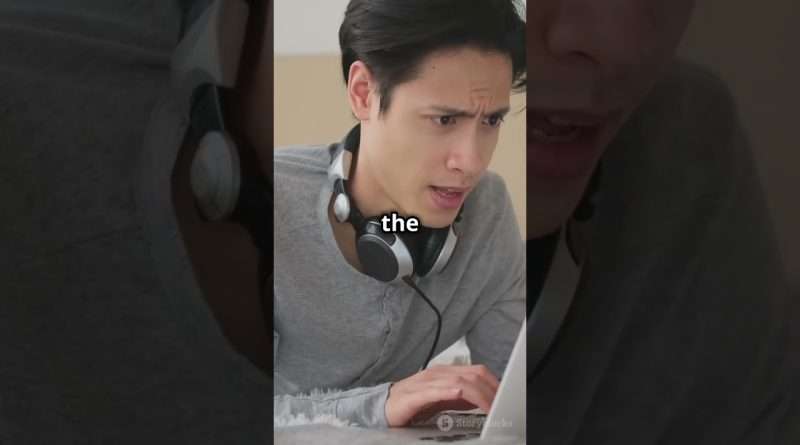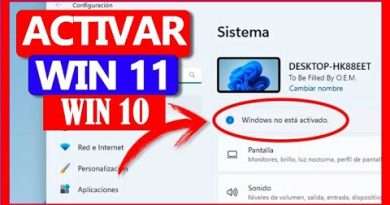Fix Audio Issues on Windows FAST! #futuretech #innovation #technology #AudioFix
Struggling with no sound on your Windows PC? Don’t worry, we’ve got you covered! In this quick guide, we’ll walk you through three easy steps to fix your audio issues. First, we’ll check the volume settings by clicking the speaker icon in the bottom-right corner. Next, we’ll dive into Sound settings to ensure the correct output device is selected. Lastly, we’ll show you how to update your audio drivers through Device Manager if needed. Follow along and get your sound back in no time!
If this video helps you, don’t forget to hit the like button and share it with friends facing similar issues!
#Windows10 #TechTips #AudioFix #SoundSettings #DriverUpdate
OUTLINE:
00:00:00 Fix Audio Issues on Windows FAST!
Views : 410
windows 10