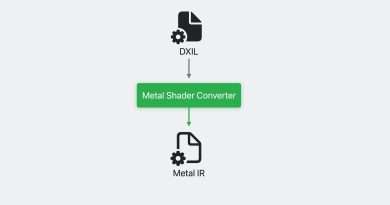How to install High Sierra on Apple Mac Pro 4.1 (Firmware Update)
Learn how to install macOS High Sierra on an unsupported Mac Pro 4.1 by manually flashing the firmware to version 5.1.
Part 0 – Introduction ➜ https://youtu.be/lJF-rffIyq0
Part 1 – Bluetooth ➜ https://youtu.be/d9xPvreK8tg
Part 2 – High Sierra ➜ https://youtu.be/ecWEhbtvXHk
Part 3 – SATAIII SSD ➜ https://youtu.be/2gqkGPidI84
Part 4 – Radeon RX560 ➜ https://youtu.be/UoV4I-FlYdw
Part 5 – Memory ➜ https://youtu.be/1XYNqfnu4UA
Part 6 – CPU ➜ https://youtu.be/8cVhURcpi64
Part 7 – macOS Mojave ➜ https://youtu.be/uKAJCuWtp4Y
Part 8 – Radeon RX580 ➜ https://youtu.be/Dv73HrnsNkw
Part 9 – NVMe SSD ➜ https://youtu.be/A8hPC_DDq6Q
Part 10 – Fan Replacement ➜ https://youtu.be/fBiIJami8v0
NEW *Part 11 – USB 3.0 Upgrade ➜ https://youtu.be/fCkrZlB465E
NEW *Part 12 – NVMe Raid Card ➜ https://youtu.be/fo7lVMfXq1c
—————————————————————————
Parts used to upgrade my Mac Pro.
Tools-
Hey key on Amazon ➜ http://geni.us/wuTi
Thermal paste on Amazon ➜ https://geni.us/U7gB
ArctiClean on Amazon ➜ https://geni.us/7Lei934
USED-
MacPro 4.1 ➜ https://ebay.to/2k3MNKK
Xeon X5675 CPU 3.06GHz ➜ https://ebay.to/32jaEsG
Xeon X5690 CPU 3.46GHz ➜ https://ebay.to/2GF44oU
RAM 24GB 1333Mhz ➜ https://ebay.to/2O9iorr
RAM 48GB 1333Mhz ➜ https://ebay.to/2ly5cQh
NEW-
Bluetooth antenna on Amazon ➜ http://geni.us/ajdXyMo
Bluetooth cable on Amazon ➜ http://geni.us/VJIA71
SATA III card on Amazon ➜ http://geni.us/Dn7i
Samsung SSD on Amazon ➜ https://geni.us/7a2rK
Graphics card on Amazon ➜ http://geni.us/oDXp
Graphics power cable on Amazon ➜ https://geni.us/MRyCCD
—————————————————————————
According to my research, the Mac Pro 4,1 and 5,1 have virtually identical hardware.
However, for some reason, you cannot install High Sierra on an early 2009 Mac Pro unless you manually update the system’s firmware.
The average user may not even know about this, and as a result, decide to buy a new mac prematurely.
Luckily with some help from the forums, I was able to install High Sierra anyway, and I must say it works perfectly fine!
Basically, there are two things I recommend you do, first create a bootable USB drive that contains High Sierra.
That way you don’t have to download High Sierra every time you want to install it on a system.
In my opinion very useful to have. I remember walking in an Apple store once asking for an install medium, hesitantly the store clerk walked into the back room, and reappear with an Apple USB stick installer, which I had to buy for $60.
Today I show you how to create your own bootable macOS USB stick for free!
If you have an old hard disk drive, you can use that as well, for example, an internal or external one.
Just make sure to backup all data beforehand, since we will erase all data and reform the install medium.
If you have trouble following this video, especially the part where I update the firmware, I recommend you refer to the iFixit tutorial below:
https://www.ifixit.com/Guide/How+to+Upgrade+the+Firmware+of+a+2009+Mac+Pro+41/98985
As mentioned before, I forgot to disable the system integrity protection, make sure to turn it off before the update and turn it on again after the update.
The High Sierra installer checks what firmware your system currently has. If you still have the old 4.1, it will refuse to proceed with the install, but once you have manually flash the firmware, it will detect your system as a 5.1, and allow you to install the new OS.
Note that, the High Sierra installer will also do a firmware update, so in essence, you will update your firmware a second time.
Here you don’t have to disable system integrity protection.
If you have a mac pro 5.1 you will only have to do the High Sierra installer firmware update.
In that case feel free to disregard the iFixit tutorial, since it does not apply to your machine.
#ReviewTechTV
/ Affiliate Links: As an Amazon Associate I earn from qualifying purchases. /
// This video does not include product placement. I got the product myself. //
Views : 50221
macintosh installer