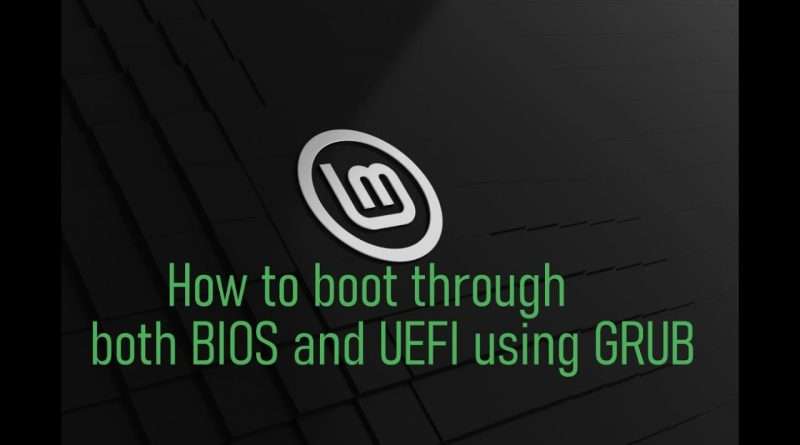How to make Linux Mint boot from both BIOS and UEFI
In this video I show you how to make your Linux Mint 20 Ulyana installation boot on both older Legacy BIOS systems and newer UEFI based ones.
As Linux Mint is based on Ubuntu and Debian this will probably work on them and many other versions too. As long as they use GRUB as their boot loader.
Useful for portable installation on external disk or drive.
Here are the commands:
dmesg | grep « EFI v »
or
sudo gdisk -l /dev/sda # can be used to check if MBR or GTP
Your system is installed using BIOS and you want to enable booting through EFI:
sudo apt-get install grub-efi-amd64-bin
sudo grub-install –force –removable –target=x86_64-efi –efi-directory=/boot/efi –bootloader-id=Ubuntu
sudo update-grub
Your system is installed using EFI and you want to enable booting through BIOS:
sudo apt-get install grub-pc-bin
sudo grub-install /dev/sdX –target=i386-pc # replace /sdX with device (often /sda)
sudo update-grub
Timestamps:
0:00 Are you using BIOS or UEFI?
0:47 Currently using BIOS
2:39 Currently using UEFI
Video is for entertainment purposes only. Make a backup before you do anything. I am not responsible if you brake your system.
#howto #linux
Song from Youtube audio library:
Some of You – Text Me Records / GrandBankss
Views : 19299
linux