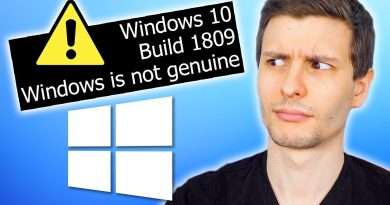Linux Crash Course – The dnf Command
The « Linux Crash Course » series (formerly known as the « Linux Essentials » series) tackles important concepts around Linux, one video at a time. In this video, we’ll explore the dnf command and see examples of basic usage.
## Thanks to Linode for sponsoring this video.
– Set up your own cloud server with Akamai Connected Cloud ➜ https://learnlinux.link/akamai
*Support Learn Linux TV*
Note: Commission may be earned for any and all links presented here.
– Support me on Patreon and get early access to new content! ➜ https://learnlinux.link/patron
– Check out jay’s latest book, Mastering Ubuntu Server 3rd Edition ➜ http://ubuntuserverbook.com
– Affiliate store for Linux compatible hardware/accessories ➜ https://learnlinux.link/amazon
– Check out the Tiny Pilot KVM for your Homelab ➜ https://learnlinux.link/tinypilot
#*Time Codes*
00:00 – Intro
01:04 – Sponsor for this video: Linode
02:30 – What is « dnf »?
03:14 – Installing a single package with dnf
07:45 – Using dnf to search for a package to install
09:45 – Listing installed packages
11:10 – Listing packages that have been recently updated
12:06 – Installing more than one package at a time
15:48 – Uninstalling packages with dnf
17:39 – Updating a package to the latest version
18:47 – Updating all installed packages to the latest version
20:41 – Setting up automatic updates with dnf-automatic
24:00 – Reinstalling a package with dnf
25:29 – Removing unused dependencies
*Full Courses from Learn Linux TV*
• Linux Essentials Certification Workshop ➜ https://learnlinux.link/lpi-course
• Linux Crash Course series ➜ https://linux.video/cc
• Learn how to use tmux ➜ https://linux.video/tmux
• Learn how to use vim ➜ https://linux.video/vim
• Bash Scripting Series ➜ https://linux.video/bash
• Proxmox VE Cluster Full Course ➜ https://linux.video/pve
• Learn Ansible ➜ https://linux.video/ansible
*Linux-related Podcasts*
• Enterprise Linux Security ➜ https://enterpriselinuxsecurity.show
• The Homelab Show ➜ https://thehomelab.show
*Learn Linux TV on the Web*
• Main site ➜ https://www.learnlinux.tv
• Community ➜ https://community.learnlinux.tv
• Enterprise Linux Security Podcast ➜ https://enterpriselinuxsecurity.show
• The Homelab Show Podcast ➜ https://thehomelab.show
• Content Ethics ➜ https://www.learnlinux.tv/content-ethics
• Request Assistance ➜ https://www.learnlinux.tv/request-assistance
*Disclaimer*
Learn Linux TV provides technical content that will hopefully be helpful to you and teach you something new. However, this content is provided without any warranty (expressed or implied). Learn Linux TV is not responsible for any damages that may arise from any use of this content. The person viewing Learn Linux TV’s content is expected to follow their best judgement and to make their best decisions while working with any related technology. Always make sure you have written permission before working with any infrastructure. Also, be sure that you’re compliant with all company rules, change control procedures, and local laws.
#Linux #dnf #learnlinux
Views : 40180
linux