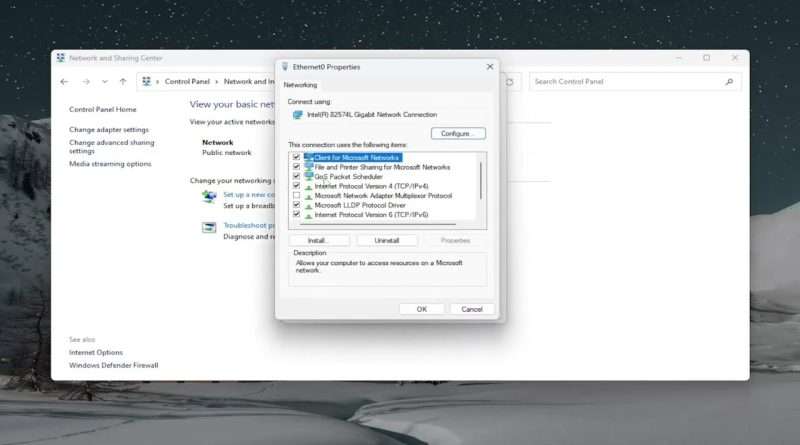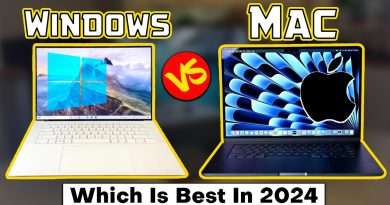How To Change IP Address In Windows 11/10 [Tutorial]
How To Change IP Address In Windows 11/10 [Tutorial]
There are many reasons why a person would want to change his or her IP address. This tutorial will show you how to change the IP address of a wired or wireless computer, not the IP address of an internet connection. (To do this, you need to contact your service provider.) Watch this tutorial to find out how to change your IP address on a Windows computer.
Have you ever wondered how to change the IP address in Windows 10 or Windows 11? Do you want to learn how to do that from the Settings app or the Control Panel? Maybe you’re a command-line fan and want to learn how to change the IP address from Command Prompt or PowerShell?
Issues addressed in this tutorial:
change IP address in windows
how to change IP address in windows 10
how to change IP address in windows 7
how to change IP address in windows 8
change a IP address in windows
change IP address windows 10 app
change IP address in windows 11
This tutorial will apply for computers, laptops, desktops, and tablets running the Windows 10 and Windows 11 operating systems (Home, Professional, Enterprise, Education) from all supported hardware manufactures, like Dell, HP, Acer, Asus, Toshiba, Lenovo, Alienware, Razer, MSI, Huawei , Microsoft Surface, and Samsung.
Views : 814
windows 10