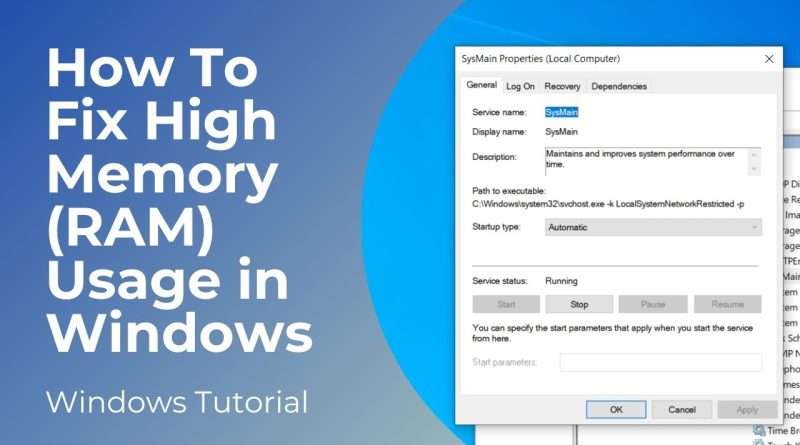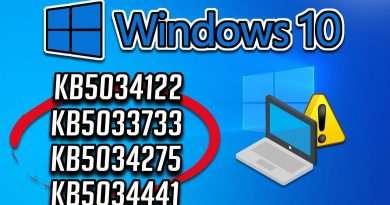How To Fix High Memory/RAM Usage In Windows 10
In today’s tutorial, I’m going to show you how to fix high memory/RAM usage in Windows 10.
The steps I’ll be taking you through in this tutorial are to fix and repair a memory leak on your Windows 10 computer.
*What is a memory (RAM) leak?*
A memory leak is the process in which an application or program continuously uses computer memory without freeing it, which in turn slows down your computer and its performance. This can sometimes happen when you close a program, and your computer’s operating system doesn’t release the memory allocation it was using.
*To get started:*
1. Go into the Windows start bar, and type in “Registry Editor” and right click on the Registry Editor application, and click “Run as Administrator”.
2. The Registry Editor will now open.
3. Now click on the “HKEY_LOCAL_MACHINE” folder.
4. Now click on the “SYSTEM” folder.
5. Now click on the “ControlSet001” folder.
6. Now click on the “Services” folder.
7. Now click on the “NDU” folder.
8. Now that we’re here in the NDU folder, right click on the “Start” field, and select the “Modify” option in the context menu.
9. In the value data field, replace the number 2 with a number 4, and click on the “OK” button.
10. Now close the registry editor application.
11. The memory leak and high RAM usage should now be resolved, if it hasn’t resolved, and you’re still experiencing issues, then there’s a second method we can take.
*Second method:*
1. To start the second method, go into the Windows start bar, and type in “Services”.
2. Right click on the “Services” result, and select the “Open as administrator” option.
3. When the services application opens up, scroll down to the “SysMain” service.
4. Double click on the service.
5. From this dialog window, change the “Startup type” to “Disabled”.
6. Now click on the “Apply” and “OK” button.
7. Now close the Services application.
8. To complete the steps in this video, you’ll now want to restart your computer for the changes to take effect.
And it’s as easy as that, fixing high memory and RAM usage in Windows 10 is a fairly simple task to perform.
#RAM #memory #windows10 #performance
Views : 62
windows 10