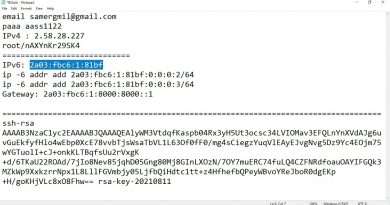How to Configure a DHCP IP Address Reservation to a VMware Workstation Virtual Machine
If you have a VM in VMware Workstation that needs to get the same IP address every time it boots up, you can either set a static IP address or you can configure the virtual machine with a DHCP reservation so it will still use DHCP but get the same IP address every time.
Here is the text from the video. Just change the hostname, hardware address (MAC address) and IP address from the vmnetdhcp.conf file located here.
C:ProgramDataVMware
host hostname
{
hardware ethernet 00:0C:29:A6:B4:49;
fixed-address 192.168.13.100;
}
Then make sure to stop and start the vmnetdhcp service from an administrative command prompt on the host.
net stop vmnetdhcp
net start vmnetdhcp
Check out our book (VMware Workstation Made Easy) that is designed to take your virtualization skills to the next level!
#vmwareworkstation
#vmware
Views : 5395
ipv4