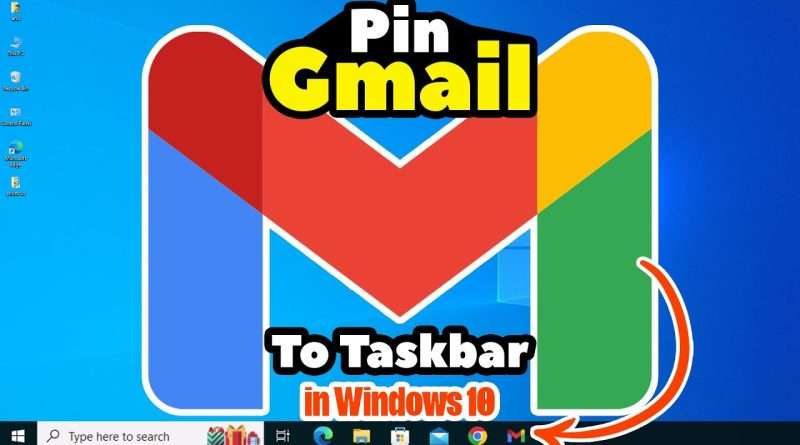How To Pin Gmail To Taskbar in Windows 10 – 2024
Title: « Quick Tutorial: Pinning Gmail to Taskbar on Windows 10 with New Google Chrome Update »
Description:
🚀 Ready to boost your productivity? Learn how to pin Gmail to your taskbar on your Windows 10 PC or laptop with the latest Google Chrome update! This quick and easy tutorial will guide you through the steps, ensuring you have instant access to your emails right from your taskbar.
📋 Steps to Pin Gmail to Taskbar:
Open Google Chrome: Make sure you have the latest update installed.
Navigate to Gmail: Go to gmail.com and sign in to your account.
Customize Settings: Click on the three dots in the top-right corner of Chrome to open the menu. Hover over « More tools » and select « Create shortcut. »
Name the Shortcut: Give your shortcut a name, such as « Gmail, » and choose the option to create the shortcut on the desktop.
Locate the Shortcut: Find the newly created shortcut on your desktop.
Pin to Taskbar: Right-click on the shortcut and select « Pin to taskbar. »
That’s it! Now, you can access Gmail directly from your taskbar with a single click, streamlining your workflow and saving you precious time.
👍 If you found this tutorial helpful, don’t forget to give it a thumbs up, share it with your friends, and subscribe for more tech tips and tutorials!
🔔 Stay Connected:
https://discoverabhi.com
Got questions or need further assistance? Drop them in the comments below, and I’ll be happy to help! 🤖💬
Views : 23
windows 10