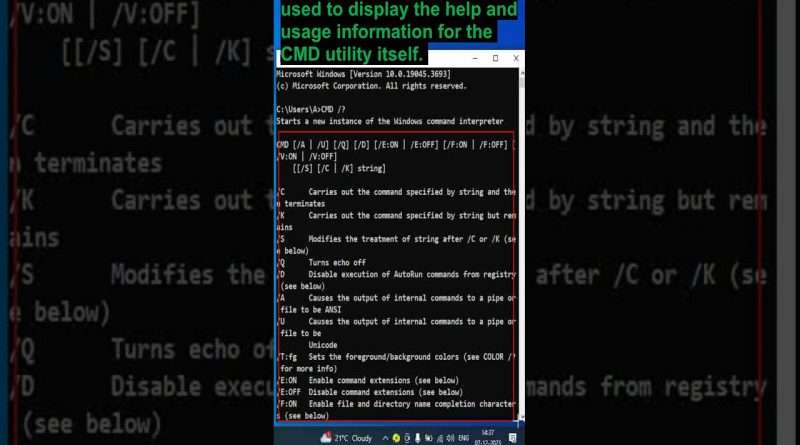Two Command Useful In Windows 10 | #cmd #windows #internet
@In this video, we’re going to show you two useful commands in Windows 10 that can save you time and make your computer experience more efficient. These commands are easy to remember and can be accessed directly from the Start menu or the Run dialog box. Whether you’re a beginner or an advanced user, these tips will help you get more done in less time. So, let’s get started!CMD (short for Command Prompt) is a command-line interpreter and shell for Microsoft Windows operating systems. It allows users to execute commands and tasks using text-based commands instead of a graphical user interface (GUI).
To open the Command Prompt in Windows, you can do one of the following:
1. Press the Windows key + R on your keyboard, type « cmd » in the Run dialog box, and press Enter.
2. Right-click the Start menu and select Command Prompt from the context menu.
3. Type « cmd » in the Cortana search box and select Command Prompt from the list of results.
Once you have opened the Command Prompt, you can use various commands to perform tasks such as managing files and directories, running programs, accessing system information, and more. To learn more about specific commands, you can type « command /? » or « help command » in the Command Prompt to display detailed usage information.@activitytimeofficial
#windows
Views : 68
windows 10