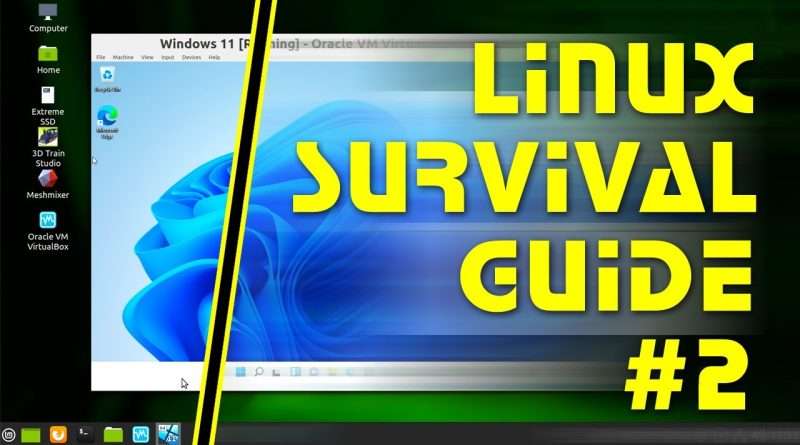Linux Survival Guide #2: Running Windows Applications
How can you run Windows applications in Linux? This video covers all of the options, including using WINE and related compatibility layer software, setting up a virtual machine, dual booting, and using a cloud Windows PC. Specific solutions demonstrated and/or discussed include WINE, CrossOver, Winetricks, PlayOnLinux, Lutris, Proton, Oracle VM VirtualBox, and Windows 365. There is also a demonstration of how to setup a Windows 11 virtual machine.
You can find the next episide in my Linux Survival Guide here:
This video makes reference to many other ExplainingComputers episodes and third-party websites, which you may find useful as follows:
WINE & RELATED COMPATIBILITY LAYER SOFTWARE:
WINE: https://www.winehq.org/
CrossOver: https://www.codeweavers.com/crossover#linux
Winetricks: https://github.com/Winetricks/winetricks
PlayOnLinux: https://www.playonlinux.com/en/
Lutris: https://lutris.net/
ProtonDB: https://www.protondb.com/
VIRTUAL MACHINES:
Oracle VM VirtualBox: https://www.virtualbox.org/
“Running Windows in Linux” (EC video with detailed setup instructions for a Windows virtual machine in VirtualBox): https://www.youtube.com/watch?v=OWmD8obq4eQ
“Top 5 Retro Applications” (EC video): https://www.youtube.com/watch?v=gI0Joz5ZT-g
You can download an ISO of Windows 11 from this Microsoft web page: https://www.microsoft.com/en-gb/software-download/windows11
DUAL BOOT:
“Ryzen Budget PC Build #4: Linux Mint Dual Boot” (EC video showing how to set up a dual boot): https://www.youtube.com/watch?v=Q4zt3wEt7s8
“Ubuntu 20.04 for Windows Users” (EC video showing the setup of a Linux distro on an external drive): https://www.youtube.com/watch?v=UBCE-ZH_xLA
CLOUD WINDOWS:
“Windows 365: Testing a Cloud PC in Linux” (EC video): https://www.youtube.com/watch?v=IVpiKSojHz8
More videos on computing and related topics, can be found at http://www.youtube.com/explainingcomputers
You may also like my ExplainingTheFuture channel at: http://www.youtube.com/explainingthefuture
Chapters:
00:00 Introduction
00:58 Native Linux Application
02:16 WINE & Co
09:28 Virtual Machine
17:43 Dual Boot
20:03 Cloud Windows
21:48 Wrap
#Linux #Windows #ExplainingComputers
Views : 142164
linux