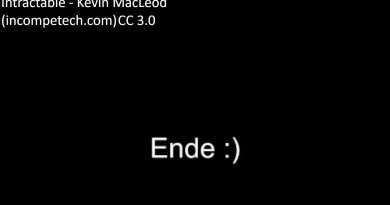Android Emulator Tips & Tricks | Always on Top, Hyper-V Support, Geolocation, & More
Everyone loves the Android emulator right? Regardless if you are a pro Android dev or just getting started I am here to break down all the tips and tricks needed to make the best use of the emulator.
Time Codes:
00:00 Intro
01:00 Flavors of emulation – HAXM, Hyper-V, or nothing
02:30 Creating and managing emulators
03:20 – Always on Top & Settings Walkthrough
06:20 Recording Android Screen & Snapshots
07:45 Quick settings
09:25 Wrap-up
Links:
* Google Docs: https://developer.android.com/studio/run/emulator
* Xamarin + Hyper-V Docs: https://docs.microsoft.com/xamarin/android/get-started/installation/android-emulator/?WT.mc_id=friends-0000-jamont
What is on my hat? It is the CLE clothing logo because I am from Cleveland! Checkout their awesome CLE merch: https://cleclothingco.myshopify.com/
What is that art on my wall? It is an original piece from the French street artist Gregos of La Butte Montmartre: https://www.instagram.com/p/BceZ1oNHiQx/
Follow:
👨💻 GitHub: https://github.com/jamesmontemagno
🦜 Twitter: https://twitter.com/jamesmontemagno
🔴 Twitch: https://twitch.tv/jamesmontemagno
📄 Website: https://www.montemagno.com
📰 Newsletter: https://newsletter.montemagno.com/
My Setup:
* Blue Spark Microphone – https://amzn.to/3qgtYkq
* Blue Pop Filter – https://amzn.to/3jEWM3r
* Rode Microphone Arm – https://amzn.to/2Z68AlE
* Sony MDR7306 Headphones – https://amzn.to/372jxta
* Stream Deck – https://amzn.to/373Uk1n
* Elgato Cam Link – https://amzn.to/3a9eGbh
* GoPro Hero – https://amzn.to/374lm90
* MX Master 2S Mouse – https://amzn.to/3d7J2gj
* Tecware Phantom Keyboard – https://amzn.to/3aUP4y9
Disclaimer: This channel, videos, and streams are created in my spare time and are a product of me… James Montemagno! They are NOT officially affiliated or endorsed by Microsoft (my employer) in any way. Opinions and views are my own.
Views :4269
android emulator