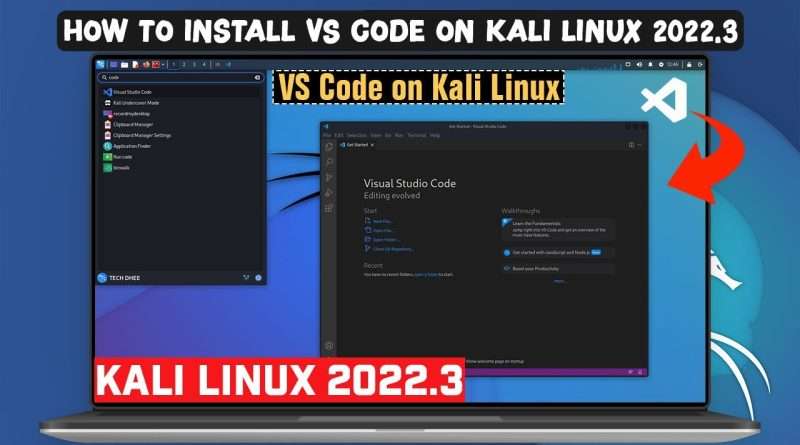How to Install Visual Studio Code on Kali Linux 2022.3
In this video, I will show you How to Install Visual Studio Code on Kali Linux. Microsoft’s Visual Studio Code known as VS code is an open-source code editor powered by Microsoft. It is developed for Windows, Linux, and mac OS. The code editor supports debugging, syntax highlighting, automatic code completion, snippets, embedded Git control, etc.
✅️ How To Install Kali Linux 2022.3 | Kali Linux 2022.3
➥ https://youtu.be/GuV895BaNbk
✅️ How to Update to Kali Linux 2022.3
➥ https://youtu.be/wXG67mrtBGw
✅ Commands:
➥ $ sudo apt update
➥ $ sudo dpkg -i [Package Name]
➥ $ code
✅ Download Link:
📥 VsCode: https://code.visualstudio.com/
📥 Kali Linux : https://www.kali.org/downloads
That is it! This is the Way How to Install Visual Studio Code on Kali Linux
=====================================
LIKE || COMMENT || SHARE || SUBSCRIBE!!!!!!
=====================================
↬ Subscribe: https://bit.ly/2ESKEst
↬ Patron : https://www.patreon.com/techdhee
↬ YouTube: https://www.youtube.com/techdhee
↬ Facebook: https://www.facebook.com/techdhee
↬ Twitter: https://twitter.com/tech_dhee
↬ Blogger: https://tecdhee.blogspot.com
↬ Website: https://www.techdhee.org
—————————————————————————-
If There is Anything You Want Me to Cover Then Do Let Me Know.
⚠️⚠️⚠️ This Video is For Educational Purposes Only!
I’m Not Responsible For Your Any Actions!⚠️⚠️⚠️
#vscode #kalilinux #techdhee
Views : 35666
linux download