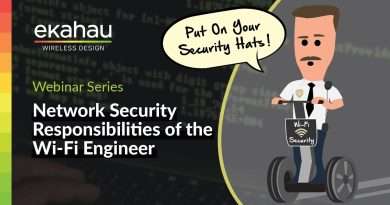How To Add a Cisco CSR1000v From CML To EVE-NG
Welcome to Network Engineer Pro. I’m Rafael, CCIE 64356.
I’m working on ton of content (videos, labs and more) to help you learn networking. If you want to stay up to date on what I’m working on and be the first to know then head to my website where you can sign up and get notified:
➤ https://www.networkengineerpro.com/
You can also follow me on Facebook:
➤ https://www.facebook.com/NetworkEngineerPro
————————————————————————————————————–
In this video I show you how to add a Cisco CSR1000v to EVE-NG. These images can be found online or buy purchasing a Cisco Modeling Labs (CML) license like i did.
The process is simple and works great.
Here are the timecodes for chapters
00:00 Intro
01:29 SFTP to EVE-NG Virtual Machine
01:57 EVE-NG Directory for QEMU images
02:54 Proper Image and Folder Naming
05:47 Fix Permissions on EVE-NG Virtual Machine
06:38 Add node to lab and boot
07:54 Outro
Views : 1775
network engineer
Source by Network Engineer Pro