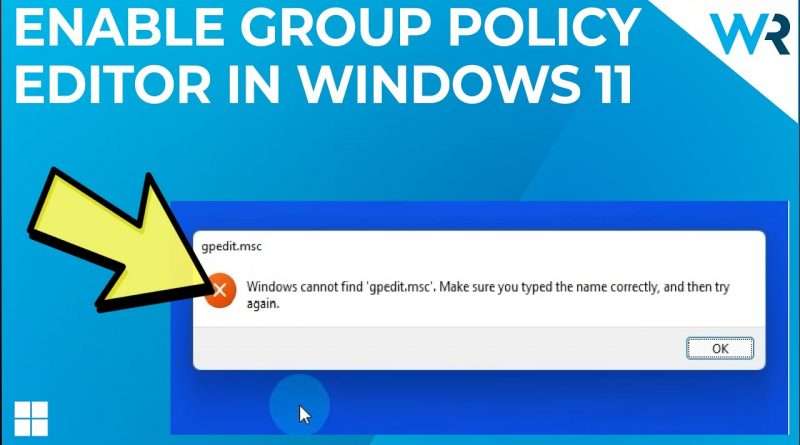How to Enable the Group Policy Editor in Windows 10 & 11 Home Editions
► Try out Restoro to Repair your PC in no time:
https://go.windowsreport.com/Restoro?adgroup=mycKcEacZXQ&banner=YT
Interested in how to Enable the Group Policy Editor in the Windows 10 and Windows 11 Home Editions?
This video will show you how to do it!
This can help you activate a new set of settings, as the Group Policy Editor
is an useful tool for further customization.
Link to the code you need to copy-paste into Notepad:
https://pastebin.com/AP5y7v5B
► Check articles with full guides:
Windows Report – Error-free Tech Life
▬ Contents of this video ▬▬▬▬▬▬▬▬▬▬
0:00 – Intro
0:09 – How to Enable the Group Policy Editor in the Windows 11 Home Editions
► STAY CONNECTED: https://www.facebook.com/WindowsReport
► Got a different tech issue? Are you looking for a troubleshooting guide? Go to: https://windowsreport.com/
► If you found this video useful, give us a like and subscribe to our YouTube channel.
Views : 176066
windows 10