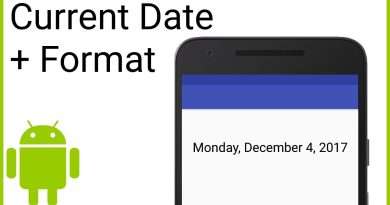How to create user interface using android studio part 2 ( 2020)
Android application development is the process of creating software applications that run on Android mobile devices. In this course you will work step-by-step to build Android Apps, and learn best practices of Android development in particular.
Currently, the Android platform serves 3-5 billion users, which is more than any other mobile operating system. In this course, we will learn about Android application development and I promise, you can also be an Android Application Developer after completing this course.
In this video we are going to learn about how to create a simple user interface using android studio layout editor. Here out root element is a Relative layout. If you use Relative layout you can improve the app performance by avoiding nesting of layouts. Relative layout uses constraints for positioning sibling views.
👍 Subscribe for more Android Application development tutorials like this: https://bit.ly/2IYOdlM
⭐ Other Courses ⭐
💻 Android Application Development Course:- https://bit.ly/2KzAbrC
💻 Java Programing Complete Course:- https://bit.ly/3nMUkJ0
💻 Python Programing Complete Course:- https://bit.ly/3pSnPuT
💻 Logo Designing Course:- https://bit.ly/33darb4
💻 Complete SQL Course:- https://bit.ly/2UVaUKe
💻 Adobe Illustrator Complete Course:- https://bit.ly/2J7RRcU
#Android #Android_full_course #Android_tutorial #Android_course #Android_App_course #learn_Android #Android_tutorial_for_begineers #2020 #latest #updated #Android_programming #learn_Android_coding #Android_development_tutorial #learn_Android_App_development
Views :52458
android studio