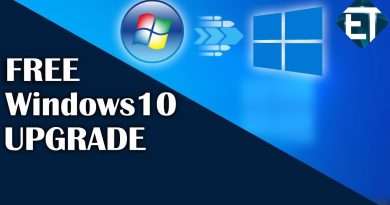Setup SSH Server on a Linux Guest VM with Virtual Box – NAT and Port Forwarding
Buy CSG Merchandise:
http://tee.pub/lic/csg
Patreon page: https://www.patreon.com/computers_servers
How to setup the SSH server on a Linux guest virtual machine within Oracle Virtualbox. Including the instructions to setup port forwarding for NAT connections or Bridged network instructions.
Commands used in this video:
sudo yum install openssh
sudo systemctl start sshd
sudo service sshd start
sudo systemctl status sshd
sudo service sshd status
sudo systemctl enable sshd
sudo chkconfig sshd on
firewall-cmd –zone=public –permanent –add-service-ssh
Views : 24392
linux
Source by Computers, Security & Gadgets