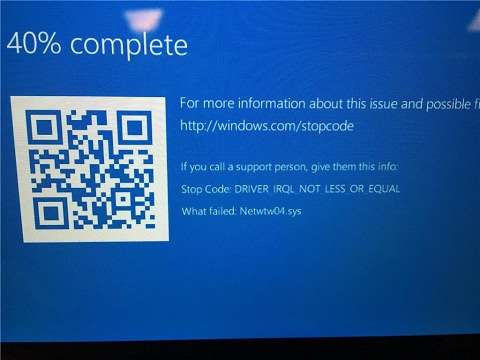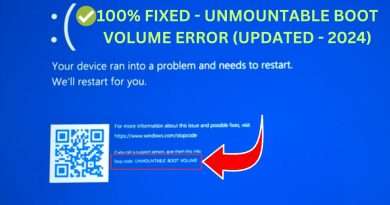How To Fix The Stop Code driver_irql_not_less_or_equal Windows 10
Article @ http://computergarage.org/driver_irql_not_less_or_equal-windows-10.html In this video I will show you how to fix a Stop Code BSOD driver_irql_not_less_or_equal on Windows 10
To join my new discord channel visit https://discord.gg/fUsTkecb
The main causes for this Stop Code driver_irql_not_less_or_equal Windows 10 is either an issue with a device driver or a corrupt operating system file. I have seen this BSOD many times and have managed to resolve every time.
First thing you need to do is look at the stop code, just under neath it will list what file caused the blue screen of death. the file name will end with .dll or .sys. Find out what device driver uses this file (Use google) then visit the manufacturer website to see if you can download a newer driver, if one is available download and install it.
If you are still getting the BSOD Stop Code driver_irql_not_less_or_equal Windows 10 issue try running a chkdsk on your system. This will scan your system for any corrupt files and will automatically fix them.
Next run windows update and download and install all the microsoft updates that are available. It is possible that microsoft have released an update that fixes the issue we are having.
If the above has not resolved the Stop Code driver_irql_not_less_or_equal Windows 10 issue open the command prompt and type in
sfc /scannow
and hit enter. Let this scan your machine then reboot. This command will check all the operating system files to make sure they dont have any issues.
Thanks for watching, if you have any questions about this video please post them below.
Thanks
Views : 1461555
windows 10