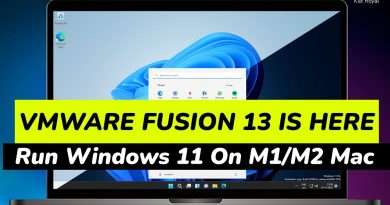Green Screen when playing videos on Windows 10
Read about it in detail on https://www.thewindowsclub.com/green-screen-playing-videos-windows
One of the really irritating issues with Windows 10 is when you see a Green screen while playing any video. Normally, this issue is encountered due to an issue with GPU rendering and occurs with NVIDIA Graphics card.
What happens under the hood is that the GPU rendering becomes incompatible with the system hardware. The other reasons for this issue might be outdated graphics card drivers, outdated Flash player, etc. To fix this, you would first need to disable GPU accelerated rendering your browser.
1] Disable GPU Rendering
2] Update your Graphics Card Drivers
Views : 17330
windows 10