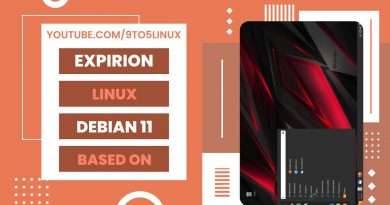Speed up Windows 10 with One Command
This is meant for Everyone on Any Windows 10 Install.
Timestamps:
00:00 Intro
01:23 Starting Point and Pre-requisites
03:55 Running the Command to Debloat Windows 10
05:38 Pre-Debloat Processes and Performance
06:08 First Boot after running the script
07:24 Setting Default Apps
07:46 Windows Components NOT changed
08:31 Post-Debloat Processes and Performance
Support My Work
———————————————————————————–
►► Get Updates, Launch Announcements and More ➜ https://www.cttstore.com/newsletter
►► Chris Titus Tech Digital Downloads ➜ https://www.cttstore.com/downloads
►► Product and Service Recommendations ➜ https://christitus.com/recommendations
►► My YouTube Gear and Computers ➜ https://www.amazon.com/shop/christitustech
Other Places to Find Me
———————————————————————————–
►► Titus Tech Talk ➜ https://www.youtube.com/c/TitusTechTalk
►► Titus Tech Gaming ➜ https://www.youtube.com/c/TitusTechGaming
►► Chris Titus Crypto ➜ https://www.youtube.com/c/ChrisTitusCrypto
►► Twitch ➜ https://www.twitch.tv/christitustech
►► Twitter ➜ https://twitter.com/christitustech
DISCLAIMER: This video and description contain affiliate links, which means that if you click on one of the product links, I’ll receive a small commission. This helps supports the channel and allows us to continue to make videos like this. Thank you for your support!
Views : 1489320
windows 10