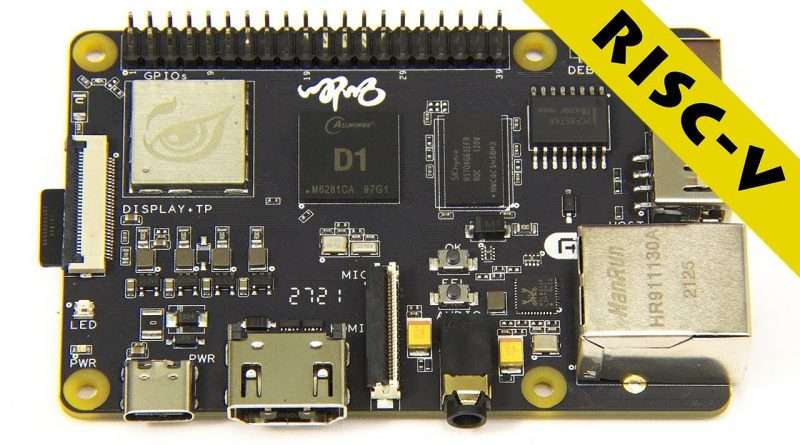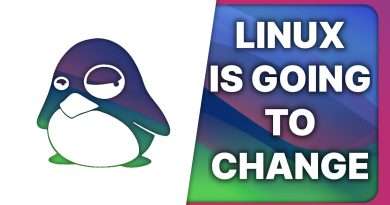Nezha RISC-V Linux SBC
Nezha RISC-V SBC review, including the hardware specification of this AllWinner D1 board, and demos running Linux images from both Sipeed and RVBoards.
If you like this video, you may also be interested in my review of the VisionFive RISC-V SBC here:
And my broader video « Explaining RISC-V »:
Information on and software resources for the Nezha SBC are already extensive, and include:
Sipeed Nezha on AliExpress (the “Standard Bundle” here is what I purchased and show in the video):
https://www.aliexpress.com/item/1005002856721588.html
RVBoards Nezha on AliExpress (the same hardware branded from a different supplier):
https://www.aliexpress.com/item/1005002668194142.html
T-Head Open Chip Community Nezha page (T-Head designed the RISC-V core used in the board’s D1 SoC):
https://occ.t-head.cn/community/risc_v_en/product/detail?id=RVB-D1
AllWinner Online Learning / Developer Academy (in Chinese at the time of uploading this video, so you may need to use Google Translate):
https://www.aw-ol.com/
In particular on AWOL, see the introduction to the Nezha SBC here:
https://d1.docs.aw-ol.com/en/study/study_5connect/
Sipeed Nezha support page:
https://bbs.sipeed.com/thread/472
The Debian desktop image I installed that had default HDMI output is called “RVBoards_D1_Debian_lxde_img_linux_v0.4.gz” and was downloaded via: http://perfxlab.cn:8080/rvboards/
Along with many demos, the above image and its use is detailed here:
https://d1.docs.aw-ol.com/en/strong/strong_4debian/#version-v04
And this RVBoards page is also very useful:
https://www.rvboards.org/mkdocs/en/Debian/
As is this very list of Nezha / AllWinner D1 SBC resources:
https://ovsienko.info/D1/
A FINAL NOTE!
There are a lot of Linux images available for the Nezha from various sources. However, they come in two formats. Firstly are what we may call “standard” image files — specifically img or compressed img files — that can can be written to a microSD card using Etcher, or the dd command in Linux, and which are therefore sometimes referred to “Linux images”. Secondly, there are images that have to be written to a microSD card using an AllWinner utility called Phoenix card, which is often used to re-image Android devices. These images are sometimes called “Windows images”, as Phoenix card is only available for Windows.
More videos on SBCs and wider computing and related topics can be found at http://www.youtube.com/explainingcomputers
You may also like my ExplainingTheFuture channel at: http://www.youtube.com/explainingthefuture
Chapters:
00:00 Introduction
00:58 Unboxing
03:27 Specification
07:07 Debian
10:28 Debian HDMI
12:55 RISC-V Development
#RISC-V #Nezha #AllWinner #D1 #ExplainingComputers
Views : 96932
linux