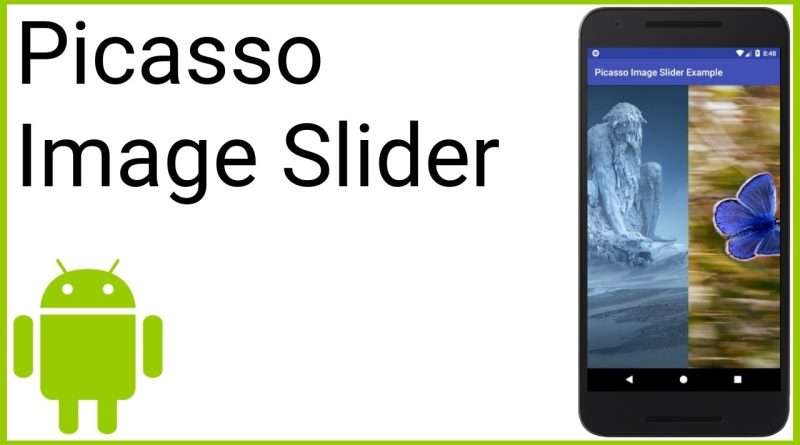How to Create an Image Slider with Picasso + ViewPager – Android Studio Tutorial
In this video we will use the ViewPager widget together with the Picasso image loading library to create an image slider that loads it’s images from the web. For this we will create a PagerAdapter and override the getCount, instantiateItem, isViewFromObject and destroyItem methods. We will then dynamically create ImageViews and add them as pages to our ViewPager. Into these ImageViews we load the images from URLs we store in a string array with help of Picasso.
Github link:
https://github.com/square/picasso
Example code:
https://gist.github.com/codinginflow/d1ac9849f251e1e38e2c6219cabeaece
____________________
💻 Find the BEST programming tutorials on TutHub:
https://tuthub.io
⭐ Get my MVVM Caching Course now:
https://codinginflow.com/caching
❗ Subscribe to the channel:
https://www.youtube.com/c/codinginflo…
📨 Subscribe to the Coding in Flow newsletter:
https://codinginflow.com/newsletter
❓ Join our free developer community:
https://discord.gg/TSnMvmc
📣 Follow Coding in Flow on other sites:
Facebook: https://www.facebook.com/codinginflow
Instagram: https://www.instagram.com/codinginflow
TikTok: https://www.tiktok.com/@codinginflow
Twitter: https://twitter.com/codinginflow
Github: https://github.com/codinginflow
💰 Business requests, sponsoring, etc.: info@codinginflow.com
Views :51990
android studio