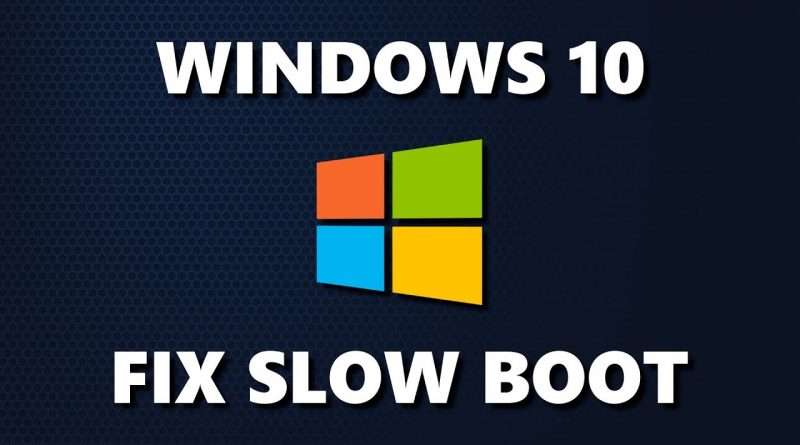5 Ways to Fix Slow Boot Times in Windows 10
This video will show you 5 ways to fix slow boot times in Windows 10. A major complaint I hear from users of Windows 10 is that it takes a long time for their computer to startup. I will show you 5 proven and tested ways to fix the slow boot times in Windows 10, along with a bonus tip near the end of this video that will give your PC dramatic improvements to performance and faster boot times.
Subscribe! ▶ https://www.youtube.com/techgumbo
Share This Video ▶ https://youtu.be/K_Acj4sISzo
“Windows 10 Tips & Tricks” Playlist
0:26 Disable Fast Startup
1:56 Disable Startup Programs
2:52 Change Virtual Memory Settings
4:24 Update Graphics Drivers
5:09 Turn Off Linux Terminal
5:43 Bonus Tip
—————————————
WATCH MORE VIDEOS…
Windows 10 Hidden Features You Didn’t Know Existed!
Google Easter Eggs and Fun Tricks You Should See!
Top 20 Greatest TV Shows of All Time!
10 Useful Websites Every Professional Should Know!
Top 20 Android TV Apps You Should Install Right Now!
Twitter – https://twitter.com/GumboNet
Facebook – https://www.facebook.com/TechGumbo
TechGumbo is a leading source for the technology that we use each day. Whether it’s discussing computer operating system tricks, the latest tips for your mobile phone, finding out about the newest gadgets, or letting you know about the best Windows 10 tips, TechGumbo has boundless topics on technology for the astute YouTube viewer.
Views : 1443658
windows 10