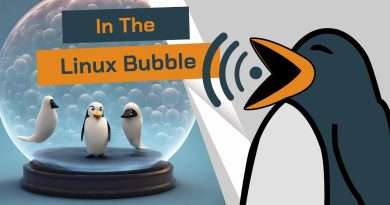23.10 is UBUNTU at its BEST (+Kubuntu, MATE, Xubuntu, Lubuntu, Cinnamon, Budgie…)
Grab a brand new laptop or desktop running Linux: https://www.tuxedocomputers.com/en#
👏 SUPPORT THE CHANNEL:
Get access to a weekly podcast, vote on the next topics I cover, and get your name in the credits:
YouTube: https://www.youtube.com/@thelinuxexp/join
Patreon: https://www.patreon.com/thelinuxexperiment
Liberapay: https://liberapay.com/TheLinuxExperiment/
Or, you can donate whatever you want: https://paypal.me/thelinuxexp
👕 GET TLE MERCH
Support the channel AND get cool new gear: https://the-linux-experiment.creator-spring.com/
🎙️ LINUX AND OPEN SOURCE NEWS PODCAST:
Listen to the latest Linux and open source news, with more in depth coverage, and ad-free! https://podcast.thelinuxexp.com
🏆 FOLLOW ME ELSEWHERE:
Website: https://thelinuxexp.com
Mastodon: https://mastodon.social/web/@thelinuxEXP
Pixelfed: https://pixelfed.social/TLENick
PeerTube: https://tilvids.com/c/thelinuxexperiment_channel/videos
Discord: https://discord.gg/mdnHftjkja
#Ubuntu #Linux #linuxdistro
00:00 Intro
00:31 Enhanced Tiling
02:32 New App Store
05:11 Firmware Tool
05:50 Install Changes
07:24 GNOME 45 Features
09:31 Under the hood
11:05 Official Flavours
14:16 Sponsor: Get a PC made to run Linux
15:29 Support the channel
All GNOME 45 features: https://www.youtube.com/watch?v=RQSA0nZaF6M
You’ll get the whole new tiling assistant extension added, right out of the box. It expands on the edge tiling that GNOME already brings, by letting you do quarter tiling, so you have more flexibility in how you organize your workspace. You also can scale a window to use half of your screen’s height, by dragging it to the bottom edge, or to the top edge.
Ubuntu 23.10 also comes with a brand new Ubuntu App Store, called the App Center. It’s a really well designed application, and it won’t stop you from installing apps from the Ubuntu repos, since debian packages are supported after all.
Ubuntu 23.10 also comes with a new firmware updater application. It uses the linux vendor firmware service as a backend, or course, so it’s basically just a GUI for the FWUPD daemon.
The installer now defaults to a new install, with just the essentials. If you want the full complement of apps Ubuntu usually ships, then you’ll have to select the « full install » option instead.
There’s also a new experimental full disk encryption option that uses the TPM chip in your computer, if it has one.
And, of course, Ubuntu 23.10 ships with GNOME 45. First, the Activities button has been replaced with a workspaces indicator. Background apps have been improved in the quick settings, with the ability to click them to open a window, and a little indicator when closing an app. Still in the quick settings, you’ll get a keyboard backlight toggle, that lets you turn that feature on or off, or select the brightness level you prefer. And, in the panel, you’ll get a camera indicator when an app is accessing your webcam.
In terms of apps, there’s a new split headerbar design for apps like Nautilus and the settings, and Nautilus gained improved search.
In the settings, you’ll get a new system dialog, with more information about your computer, and an easy clickable button to copy all that information. There’s also a new Privacy page, better designed, and a few otehr pages have been touched up, like with virtually every release of every desktop environment.
Finally, the compositor, Mutter, gained support for YUV color space, so it should handle certain movies and shows much better, and it now has a separate thread to handle the mouse pointer under wayland, which will result in a lot less lag and input delay, so that’s a big improvement.
Under the hood, 23.10 ships whit the Linux kernel 6.5, so you should get the latest hardware support, and a bunch of performance improvements. Mantic Minotaur will be supported for 9 months, as it’s not an LTS release, so it’s only suitable if you don’t mind running big upgrades regularly.
The flavour with the most changes is Ubuntu budgie, which updates to Budgie 10.8. THis has a new trash applet, the new Magpie compositor to better support X11 while Budgie plans its transition to being Wayland only, a new dialog to get super user permissions, support for performance modes in the power applet, plus some theme refinements with a green accent color by default, and a lot of smaller changes to the control center, the applets, support for Raspberry Pi, more themes being bundled out of the box, and more.
Ubuntu Cinnamon moves to Cinnamon 5.8.4, which will give you touchpad and touchscreen gestures, with a lot of configuration options, the new global dark mode setting, better support for desktop portals and flatpak apps. You get the new styles feature.
Other flavours are stuck on the same version of heir respective DEs and don’t bring many changes apart from the internals.
Views : 105745
linux
Source by The Linux Experiment