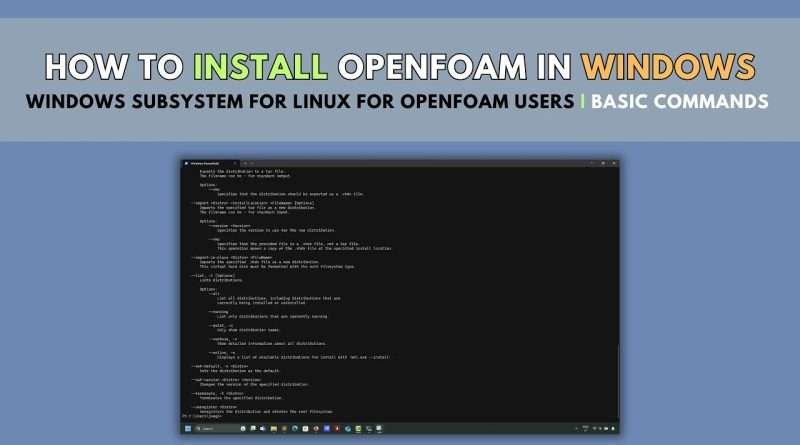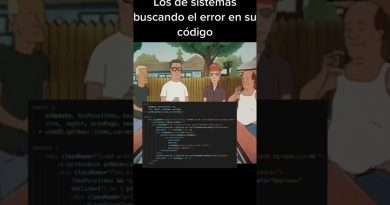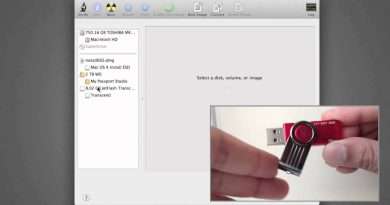2. Windows Subsystem for Linux WSL | Basic commands for OpenFOAM users
👌These instructions are targeted to OpenFOAM users using WSL
In this video, we cover,
– WSL basic commands.
– Location of the virtual Linux distributions.
– How to export a virtual Linux distribution in WSL.
– How to import a virtual Linux distribution in WSL.
These instructions apply to WSL2.
Release date of the video: 11/2023
00:00 Introduction
00:40 Getting help in WSL
01:10 Listing the installed Linux Virtual Machines
02:35 Where is the default location of the Linux Virtual Machines?
03:24 Exporting a Linux Virtual Machine
05:48 Importing a Linux Virtual Machine
09:08 Running an imported Linux Virtual Machine and changing the default user
13:40 Main takeaways
WSL basic commands:
https://drive.google.com/file/d/1a1PF7qQ67B6_d3xOLi8v5dOhQracJowq/view?usp=sharing
Useful links:
https://learn.microsoft.com/en-us/windows/wsl/
https://learn.microsoft.com/en-us/windows/wsl/install
https://www.vmware.com/products/workstation-player.html
https://develop.openfoam.com/Development/openfoam/-/blob/master/doc/Build.md
https://www.opensuse.org/
Complete playlist:
Related playlists.
These are old instructions but they might be useful:
WSL easy installation
How-to. Windows Subsystem for Linux (WSL) — CFD applications in WSL — Back in 2022
How to install a Linux virtual machine in Windows 10
How to install OpenFOAM 8 in a Linux virtual machine running in Windows 10
😎Never go back to dual booting
****************************************************************************
Wolʇ Dynamics, your reliable partner for CAE solutions,
CAD and solid modeling → Meshing → Simulations → Automation and optimization → Post-processing → Data analytics and ML → Reporting
http://www.wolfdynamics.com/
Why Wolʇ Dynamics? Simply look at our banner – notice how the F appears backwards.
Wolʇ Dynamics ↔ Flow Dynamics 😯+💣=🤯
****************************************************************************
👉 Subscribe and hit the bell to see new videos:
https://www.youtube.com/channel/UCNNBm3KxVS1rGeCVUU1p61g?sub_confirmation=1
🖖 Join our channel to help us create more content. By joining our channel, you can also get access to perks:
https://www.youtube.com/channel/UCNNBm3KxVS1rGeCVUU1p61g/join
Follow us:
Twitter → twitter.com/WolfDynamics
LinkedIn → linkedin.com/company/wolf-dynamics
#WSL #Linux #Windows #Windows11 #virtualmachine #openfoam
Views : 34
linux