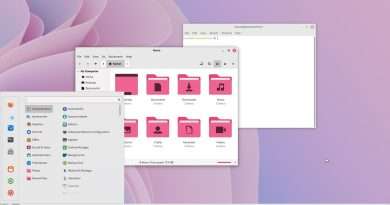[15a] | Arch Linux: SPECTRWM – Part 1
This is Part 1 of the SPECTRWM Window Manager installation on Arch Linux. We are going to install the packages and configure the basic settings and starting the WM. In the next video we’ll customize the WM further by working on the status bar, the config file and installing a new lock screen.
Arch Linux SPECTRWM Wiki: https://wiki.archlinux.org/index.php/Spectrwm
Arch Linux NVIDIA Wiki: https://wiki.archlinux.org/index.php/NVIDIA
Packages used in this tutorial: xorg xorg-xinit picom chromium nitrogen terminator arandr lxappearance spectrwm xlockmore
*** Become a Patreon to support the channel: https://bit.ly/3dGGZxQ ***
*** Donate to the channel by visiting our Website ***
My Hardware:
AMD Ryzen 9
32 GB RAM
Sapphire RX 5700 XT
My software:
Distro: Arch Linux
Video editing software: Kdenlive
Music: www.bensound.com
Check out our Website and follow us on Social Media!
Website: https://ermannoferrari.net
Facebook: https://facebook.com/ermannoferrariit
Instagram: https://instagram.com/efsoftwareandit
#howto #archlinux #spectrwm
Views : 13048
linux
Source by EF – Linux Made Simple