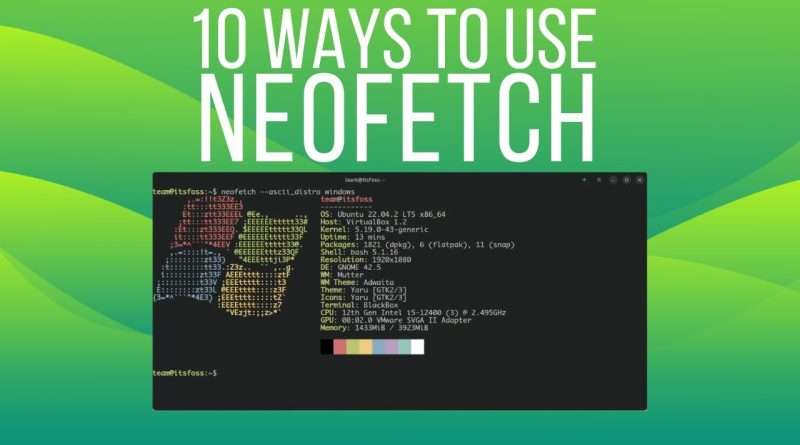10 Ways to Use the Neofetch Command in Linux
Neofetch is a simple command-line tool that displays an ASCII logo of the distribution along with a few system information in the terminal. It looks beautiful and you can easily show which distribution, desktop environment, and themes you are using when you share the screenshots of your desktop in various Linux communities.
For most users, that’s all there is to Neofetch.
But Neofetch is highly customizable. You can display any ASCII logo instead of the distribution’s, filter out the information to display or replace the logos with cowsay messages.
You can get all the commands and their details here: https://itsfoss.com/using-neofetch/
#neofetch #linux
Views : 3790
linux
Source by It’s FOSS – Linux Portal