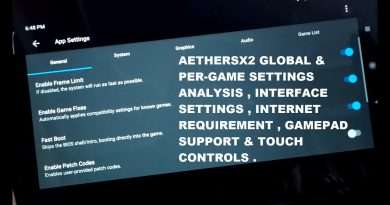07 – Welcome Screen in Android Studio – City Guide App – 2022
In this tutorial, we will create retailers login and signup activity of our city guide app in the android studio. You will learn how to create a welcome page for the retailer where he/she will decide either to log in or signup as a retailer. If the retailer is already logged in then he/she will redirected to retailers’ main activity.
👍 Like what you see? Support the content: https://www.codingwitht.com/support-the-content/
💨 CODES ————————————
Current Code: https://www.codingwitht.com/material-design-login-screen-in-android-city-guide-part-8/
Complete City Guide Login Code: https://www.codingwitht.com/product/login-app-for-any-android-application/
⭕ Related Videos ————————————
1 – Login UI Design: https://youtu.be/jh5woifGidw
2 – Signup UI Design: https://youtu.be/1LDek78WU0Q
4 – Dashboard Design: https://youtu.be/NkPppxGh7YM
5 – On-Boarding Screen: https://youtu.be/nG7y1NiCTxA
6 – Navigation Drawer: https://youtu.be/qXT5UPCXbkw
⛔ Video’s Playlists ————————————
Firebase Playlist: https://www.youtube.com/playlist?list=PL5jb9EteFAOBNRY_fzVtIVrmcMjV7uNrs
City Guide Playlist: https://www.youtube.com/playlist?list=PL5jb9EteFAOCUaZa7MDKuMQgaYuERwWCY
👀 Subscribe The Channel: https://www.youtube.com/CodingwithTea?sub_confirmation=1
💻 Visit Website: https://www.codingwitht.com/
#coding_with_tea #city_guide_app #android_app_for_beginners
If you have any queries please tell me down below in the comments. If you learn something new Like the video and if you are new to the channel please don’t forget to Subscribe and hit the bell icon.
✌ Thank You
Views :42220
android studio